This should do what you want (both EditText focusable, hint in one place [but changes on focus] ):
"Both Edit Text must be focusable and the hint goes up from second one."
\res\layout\edittext_main.xml:
<?xml version="1.0" encoding="utf-8"?><LinearLayout
xmlns:android="http://schemas.android.com/apk/res/android"
android:id="@+id/linlay0"
android:layout_width="match_parent"
android:layout_height="match_parent"
android:paddingTop="60dp"
android:orientation="horizontal">
<android.support.design.widget.TextInputLayout
android:id="@+id/TextInputLayout1"
android:layout_width="wrap_content"
android:layout_height="wrap_content" >
<EditText
android:id="@+id/EditText1"
android:hint="code"
android:text="0044"
android:inputType="phone"
android:singleLine="true"
android:layout_width="130dp"
android:layout_height="wrap_content"/>
</android.support.design.widget.TextInputLayout>
<!-- separator -->
<ImageView
android:id="@+id/ImageViewSep"
android:layout_width="20dp"
android:layout_height="20dp"
android:adjustViewBounds="true"
android:contentDescription="separator"
android:translationX="-60dp"
android:translationY="20dp"
android:src="@drawable/line" />
<EditText
android:id="@+id/EditText2"
android:hint="phone number"
android:text="1234567890"
android:inputType="phone"
android:singleLine="true"
android:layout_width="130dp"
android:translationX="-60dp"
android:translationY="7dp"
android:layout_height="wrap_content"/>
</LinearLayout>
With this code in your Activity:
private static final String TAG = EditActivity.class.getSimpleName();
private Context m_context;
@Override
protected void onCreate(Bundle savedInstanceState)
{
super.onCreate(savedInstanceState);
m_context = getApplicationContext();
setContentView(R.layout.edittext_main);
final TextInputLayout tiv1 = (TextInputLayout) findViewById(R.id.TextInputLayout1);
final EditText edit_Text1 = (EditText) findViewById(R.id.EditText1);
final EditText edit_Text2 = (EditText) findViewById(R.id.EditText2);
edit_Text1.setOnFocusChangeListener(new OnFocusChangeListener() {
@Override
public void onFocusChange(View v, boolean hasFocus) {
if(hasFocus){
// Toast.makeText(m_context, "edit_Text1 got the focus", Toast.LENGTH_LONG).show();
tiv1.setHint("code");
}else {
// Toast.makeText(m_context, "edit_Text1 lost the focus", Toast.LENGTH_LONG).show();
}
}
});
edit_Text2.setOnFocusChangeListener(new OnFocusChangeListener() {
@Override
public void onFocusChange(View v, boolean hasFocus) {
if(hasFocus){
// Toast.makeText(m_context, "edit_Text2 got the focus", Toast.LENGTH_LONG).show();
tiv1.setHint(edit_Text2.getHint());
}else {
// Toast.makeText(m_context, "edit_Text2 lost the focus", Toast.LENGTH_LONG).show();
}
}
});
}//onCreate
Here are some images generated by the code:
Here's some styles and themes I have played with to get the desired result.
How to Change the floating hint font size and colour etc... res\values\styles:
<!-- Base application theme. -->
<style name="AppTheme" parent="Theme.AppCompat.Light">
<!-- Customize your theme here. -->
<item name="colorPrimary">#ff0000</item>
<item name="colorPrimaryDark">#ff0000</item>
<item name="colorAccent">#ff0000</item>
</style>
<style name="Widget.Design.TextInputLayout" parent="AppTheme">
<item name="hintTextAppearance">@style/AppTheme.TextFloatLabelAppearance</item>
<item name="errorTextAppearance">@style/AppTheme.TextErrorAppearance</item>
<item name="counterTextAppearance">@style/TextAppearance.Design.Counter</item>
<item name="counterOverflowTextAppearance">@style/TextAppearance.Design.Counter.Overflow</item>
</style>
<style name="AppTheme.TextFloatLabelAppearance" parent="TextAppearance.Design.Hint">
<!-- Floating label appearance here -->
<item name="android:textColor">#ff0000</item>
<item name="android:textSize">10sp</item>
</style>
<style name="AppTheme.TextErrorAppearance" parent="TextAppearance.Design.Error">
<!-- Error message appearance here -->
<item name="android:textColor">#ff0000</item>
<item name="android:textSize">20sp</item>
</style>
<style name="TextHint" parent="Base.TextAppearance.AppCompat">
<item name="android:textSize">18sp</item>
<item name="android:textColor">#00FF00</item>
</style>