i want to draw path on google map.
Basically what i am tracking user locaion after specfic time interval. when user reach to some destination then i need to draw the path which he followed to reach that destination.
It is working fine but the problem is it is showing zigzag path. See the image below.
What i want:
I want to draw a proper path followed by the points that i get during tracking.
What i have tried
i searched and found this link in which we can pass up to 8 points to get the directions. Which is the maximum limit allowed to the non-business users of the Google Map. Is there any other way to achieve this. because i have so many points to draw on map.
code for drawing polylines
private void drawPath() {
if (mMap != null)
mMap.clear();
int count = 0;
LatLng prev = null;
String[] mProjection = {LocTable.COLUMN_ID, LocTable.COLUMN_LONGITUDE, LocTable.COLUMN_LATITUDE};
String mSelectionClause = LocTable.COLUMN_ID + "> ?";
String[] mSelectionArgs = {"0"};
String mSortOrder = LocTable.COLUMN_ID;
Cursor mCursor = getContentResolver().query(
LocContentProvider.CONTENT_URI, // The content URI of the words table
mProjection, // The columns to return for each row
mSelectionClause, // Selection criteria
mSelectionArgs, // Selection criteria
mSortOrder);
if(mCursor != null && mCursor.getCount()!=0) {
Log.i("cursor", "Count: " + mCursor.getCount() + "|Column count: " + mCursor.getColumnCount());
if (mCursor.moveToFirst()) {
do {
if (mMap != null) {
float lon = mCursor.getFloat(1);
float lat = mCursor.getFloat(2);
LatLng current = new LatLng(lat, lon);
markerPoints.add(current);
if (count == 0){
prev = current;
}
CameraUpdate cameraUpdate = CameraUpdateFactory.newLatLngZoom(current, 19);
mMap.animateCamera(cameraUpdate);
mMap.addPolyline((new PolylineOptions())
.add(prev, current).width(6).color(Color.BLUE)
.visible(true));
prev=current;
count++;
}
} while (mCursor.moveToNext());
}
mCursor.close();
}
}