If you want to stick with reading a CSV and parsing it into a DataTable, here is a hackish way to do it. There are more elegant ways, but you'd need to change your design.
My form just has a DataGridView named dgv. This is the contents of the code-behind. The List(Of String()) just represents an in-memory CSV file. In your case, you'd pass your first ReadLine result to AddDataColumns, and then add it with dt.LoadDataRow followed by the subsequent lines.
Public Class Form1
Dim dt As DataTable = New DataTable()
Private Sub Form1_Load(ByVal sender As System.Object, ByVal e As System.EventArgs) Handles MyBase.Load
Dim data As List(Of String()) = New List(Of String())
data.Add(New String() {"test", "123", "12.3", "1/1/2000", "false"})
data.Add(New String() {"test2", "456", "45.6", "2/2/2002", "true"})
data.Add(New String() {"test3", "789", "78.9", "3/3/2003", "false"})
data.Add(New String() {"test4", "012", "1.2", "4/4/2004", "true"})
AddDataColumns(data(0))
For Each line() As String In data
dt.LoadDataRow(line, True)
Next
dgv.DataSource = dt
End Sub
Private Sub AddDataColumns(ByRef values() As String)
Dim dc As DataColumn
For Each value As String In values
dc = New DataColumn()
If Boolean.TryParse(value, Nothing) Then
dc.DataType = GetType(Boolean)
dc.Caption = "Boolean"
ElseIf Integer.TryParse(value, Nothing) Then
dc.DataType = GetType(Integer)
dc.Caption = "Integer"
ElseIf Long.TryParse(value, Nothing) Then
dc.DataType = GetType(Long)
dc.Caption = "Long"
ElseIf Single.TryParse(value, Nothing) Then
dc.DataType = GetType(Single)
dc.Caption = "Single"
ElseIf Double.TryParse(value, Nothing) Then
dc.DataType = GetType(Double)
dc.Caption = "Double"
ElseIf Decimal.TryParse(value, Nothing) Then
dc.DataType = GetType(Decimal)
dc.Caption = "Decimal"
ElseIf DateTime.TryParse(value, Nothing) Then
dc.DataType = GetType(DateTime)
dc.Caption = "DateTime"
Else
dc.DataType = GetType(String)
dc.Caption = "String"
End If
dt.Columns.Add(dc)
Next
End Sub
End Class
The result: