As I found myself in the need of modifying a secret, I landed up here.
Here is the most convenient way I found for editing a (one-line) secret.
This elaborates on kubectl edit secret <my secret> of Timo Reimann above.
kubectl edit secret <my secret> will (in my case) invoke vi.
Now I move the cursor to the space after the colon of the secret I want to edit.
Then I press r and [enter] which will put the base64 encoded value onto a line of its own.
Now I enter :. ! base64 -D which will decode the current line.
After making my changes to the value, I enter :. ! base64 which will encode the changed value.
Pressing k [shift]J will rejoin the secret name and its new value.
:wq will write the new secretfile and quit vi.
P.S. If the secret has a multi-line value, switch on line numbers (:set nu) and, after changing the decoded value, use A,B ! base64 where A and B are the line numbers of the first and last line of the value.
P.P.S I just learned the hard way that base64 will receive the text to encode with an appended newline :( If this is no issue for your values - fine. Otherwise my current solution is to filter this out with: .!perl -pe chomp | base64