In Windows, the base of all time is a function called GetSystemTimeAsFiletime.
- It returns a structure that is capable of holding a time with 100ns resoution.
- It is kept in UTC
The FILETIME structure records the number of 100ns intervals since January 1, 1600; meaning its resolution is limited to 100ns.
This forms our first function:
A 64-bit number of 100ns ticks since January 1, 1600 is somewhat unwieldy. Windows provides a handy helper function, FileTimeToSystemTime that can decode this 64-bit integer into useful parts:
record SYSTEMTIME {
wYear: Word;
wMonth: Word;
wDayOfWeek: Word;
wDay: Word;
wHour: Word;
wMinute: Word;
wSecond: Word;
wMilliseconds: Word;
}
Notice that SYSTEMTIME has a built-in resolution limitation of 1ms
Now we have a way to go from FILETIME to SYSTEMTIME:
We could write the function to get the current system time as a SYSTEIMTIME structure:
SYSTEMTIME GetSystemTime()
{
//Get the current system time utc in it's native 100ns FILETIME structure
FILETIME ftNow;
GetSytemTimeAsFileTime(ref ft);
//Decode the 100ns intervals into a 1ms resolution SYSTEMTIME for us
SYSTEMTIME stNow;
FileTimeToSystemTime(ref stNow);
return stNow;
}
Except Windows already wrote such a function for you: GetSystemTime
Local, rather than UTC
Now what if you don't want the current time in UTC. What if you want it in your local time? Windows provides a function to convert a FILETIME that is in UTC into your local time: FileTimeToLocalFileTime
You could write a function that returns you a FILETIME in local time already:
FILETIME GetLocalTimeAsFileTime()
{
FILETIME ftNow;
GetSystemTimeAsFileTime(ref ftNow);
//convert to local
FILETIME ftNowLocal
FileTimeToLocalFileTime(ftNow, ref ftNowLocal);
return ftNowLocal;
}
And lets say you want to decode the local FILETIME into a SYSTEMTIME. That's no problem, you can use FileTimeToSystemTime again:
Fortunately, Windows already provides you a function that returns you the value:
Precise
There is another consideration. Before Windows 8, the clock had a resolution of around 15ms. In Windows 8 they improved the clock to 100ns (matching the resolution of FILETIME).
GetSystemTimeAsFileTime (legacy, 15ms resolution)GetSystemTimeAsPreciseFileTime (Windows 8, 100ns resolution)
This means we should always prefer the new value:
You asked for the time
You asked for the time; but you have some choices.
The timezone:
- UTC (system native)
- Local timezone
The format:
FILETIME (system native, 100ns resolution)SYTEMTIME (decoded, 1ms resolution)
Summary
- 100ns resolution:
FILETIME
- UTC:
GetSytemTimeAsPreciseFileTime (or GetSystemTimeAsFileTime)
- Local: (roll your own)
- 1ms resolution:
SYSTEMTIME
- UTC:
GetSystemTime
- Local:
GetLocalTime