I have the following code inside a file called calculadora.py
def calcpy(numA,numB):
return numA+numB
Which is the proper way of calling the function calcpy() from within LibreCalc? I'd like to put, say, in cell A1=calcpy(B1,C1) and obtain the result...
I've already put the python script in both /usr/lib/libreoffice/share/Scripts/python/ and /home/lucas/.config/libreoffice/4/user/Scripts/python, I can also see it under the menu Tools->Macro->Organize Macro->Python
... but I do not really know how to invoke that function.
I've read some posts where it was suggested to wrap the function inside Basic, such as this:
function calcpy(a as double, b as double) as double
script = GetScript("calcpy")
calcpy = script.invoke(Array(a, b), Array(), Array())
end function
... but whenever I do use =calcpy(5,4) I get an error saying: "BASIC runtime error. Sub-procedure or function procedure not defined."
Is this even possible? Is using Basic the proper way? Is there a more direct (elegant?) way of doing it?
Thanks,
Lucas