Update for new gganimate API
gganimate has been redesigned with a new API. The frame title can now be animated with the code below. state_length and transition_length set the relative amount of time spent in a given "state" (meaning a given value of cyl here) and transitioning between states. closest_state means that while transitioning between states (which are the integer values of cyl in this case) the cyl value closest to the current transition value should be shown (e.g., since cyl can be 4, 6, or 8, values between, say, 4 and 5 are displayed as 4 and values between 5 and 6 are displayed as 6):
p = ggplot(mtcars, aes(wt, mpg)) +
geom_point() +
transition_states(cyl, transition_length=1, state_length=30) +
labs(title = 'Cylinders: {closest_state}')
animate(p, nframes=40)
gganimate can be installed from github by running devtools::install_github('thomasp85/gganimate')
The vignette has more details on how to use the new API.
Original Answer
The frame's subset value is appended to any pre-existing title. You can therefore add a title with explanatory text. For example:
library(gganimate)
p = ggplot(mtcars, aes(wt, mpg, frame=cyl)) + geom_point() +
ggtitle("Cylinders: ")
gg_animate(p)
As you can see in the GIF below, the prefix "Cylinders: " is now added to the title before the value of cyl: