I read this post and was naïvely trying to display a grayscale image containing 100 handwritten numbers taken randomly from a matrix in .mat format containing 5000 rows, each corresponding to a single handwritten number. I use the following code:
library(R.matlab)
data <- readMat('data.mat')
X = data$X
X = X[sample(nrow(X), size=100, replace=F),]
par(mar = rep(0, 4))
image(X, axes = FALSE, col = grey(seq(0, 1, length = 256)))
which didn't end up well because it turns out that every 400-element row vector in the matrix provides information for a 20 x 20 pixel image of a pixel; hence, the height and width of the individually displayed images of the individual numbers has to be set up a priori if we want to get them displayed side-by-side. And here is where my coding "skills" fall short.
I have saved the dataset here. To be clear, the image is in X object of the list in R str(data):
List of 2
$ X: num [1:5000, 1:400] 0 0 0 0 0 0 0 0 0 0 ...
$ y: num [1:5000, 1] 10 10 10 10 10 10 10 10 10 10 ...
- attr(*, "header")=List of 3
..$ description: chr "MATLAB 5.0 MAT-file, Platform: PCWIN64, Created on: Sat May 28 18:21:58 2016 "
..$ version : chr "5"
..$ endian : chr "little"
I come a bit closer to the objective if I limit myself to displaying just one row of the matrix X after building a 20 x 20 matrix with it:
X = data$X
X = X[sample(nrow(X), size = 1 ,replace=F),]
X = matrix(X, nrow = 20, byrow= T)
par(mar = rep(0, 4))
image(X, axes = FALSE, col = grey(seq(0, 1, length = 256)))
The code that unravels the matrix data into an image in matlab is:
function [h, display_array] = displayData(X, example_width)
%DISPLAYDATA Display 2D data in a nice grid
% [h, display_array] = DISPLAYDATA(X, example_width) displays 2D data
% stored in X in a nice grid. It returns the figure handle h and the
% displayed array if requested.
% Set example_width automatically if not passed in
if ~exist('example_width', 'var') || isempty(example_width)
example_width = round(sqrt(size(X, 2)));
end
% Gray Image
colormap(gray);
% Compute rows, cols
[m n] = size(X);
example_height = (n / example_width);
% Compute number of items to display
display_rows = floor(sqrt(m));
display_cols = ceil(m / display_rows);
% Between images padding
pad = 1;
% Setup blank display
display_array = - ones(pad + display_rows * (example_height + pad), ...
pad + display_cols * (example_width + pad));
% Copy each example into a patch on the display array
curr_ex = 1;
for j = 1:display_rows
for i = 1:display_cols
if curr_ex > m,
break;
end
% Copy the patch
% Get the max value of the patch
max_val = max(abs(X(curr_ex, :)));
display_array(pad + (j - 1) * (example_height + pad) + (1:example_height), ...
pad + (i - 1) * (example_width + pad) + (1:example_width)) = ...
reshape(X(curr_ex, :), example_height, example_width) / max_val;
curr_ex = curr_ex + 1;
end
if curr_ex > m,
break;
end
end
% Display Image
h = imagesc(display_array, [-1 1]);
% Do not show axis
axis image off
drawnow;
end
which results in: