I have a Google chart: bubble chart. I want to add a custom HTML tooltip, with the specified value relative to the point:
<div class="clearfix>
<h3>Metric: []</h3>
<h4>ID comes here: []</h4>
<h4>X Axis Value comes here: []</h4>
<h4>Y Axis Value comes here: []</h4>
<h4>Volume comes here: []</h4>
</div>
Currently it shows a default tooltip, which is not arranged in the way i want. And I cannot edit the fields also.
I want to use Custom HTML tooltip, but sadly it is not supported by Google charts in bubble chart as of yet.
Any way to achieve the same.
MY CODE
<html>
<head>
<script type="text/javascript" src="https://www.google.com/jsapi"></script>
<script type="text/javascript">
google.load("visualization", "1", {
packages: ["corechart"]
});
google.setOnLoadCallback(drawChart);
function drawChart() {
var data = google.visualization.arrayToDataTable([
["ID", "X Axis Value", "Y Axis Value", "Metric", "Volume"],
["Range: 2-5", 3, 2.5, "Value Provider", 300],
["Range: 2-5", 4, 2.5, "Third Provider", 239],
["Range: 3-8", 3, 7.4, "Second Provider", 344],
["Range: 5-8", 5, 7.3, "Value Provider", 324],
["Range: 2-10", 9, 2.32, "Third Provider", 765],
["Range: 2-5", 5, 3, "Value Provider", 342],
]);
var options = {
title: 'Range Volume',
hAxis: {
title: 'X Axis'
},
vAxis: {
title: 'Y Axis'
},
bubble: {
textStyle: {
fontSize: 11,
color:'transparent'
}
}
};
var chart = new google.visualization.BubbleChart(document.getElementById('chart_div'));
chart.draw(data, options);
}
</script>
</head>
<body>
<div id="chart_div" style="width: 100%; height: 90vh;"></div>
</body>