I have updated all the plugins provided by JBOSS, recommended in OpenShift->Get started page.. Yet I dont see, Openshift option in Create new project wizard window.. Anyone please help me out here. I am using Enide (Eclipse-Mars).
I have updated all the plugins provided by JBOSS, recommended in OpenShift->Get started page.. Yet I dont see, Openshift option in Create new project wizard window.. Anyone please help me out here. I am using Enide (Eclipse-Mars).
If you have installed JBossTools (more precisely OpenShift 2 plugin inside JBossTools) in Eclipse, you can do the following:
Window -> Show view -> Other... -> JBoss Tools -> OpenShift Explorer
Now you can see the OpenShift view. Click on add new server, provide your credentials. Then right click on your new added account, and choose:
New -> Application...
I hope that helps.