I read a post here by @grgarside. He answered a question with a beautifully labelled command using what seems to be only Unicode characters:
┌── ln(1) link, ln -- make links
│ ┌── Create a symbolic link.
│ │ ┌── the path to the intended symlink
│ │ │ can use . or ~ or other relative paths
│ │ ┌─────┴────────┐
ln -s /path/to/original /path/to/symlink
└───────┬───────┘
└── the path to the original file/folder
can use . or ~ or other relative paths
How did he do this? It seems hard to believe that he manually typed the whole thing into a text editor. Is there some type of Unicode editor that makes it easy to create such graphics?
Edit:
as per @grgarside's instruction, except with my Keyboard-en.plist file being in a slightly different location:
Resources ❯ readlink Keyboard-en.plist
/System/Library/Input Methods/PressAndHold.app/Contents/Resources/Keyboard-en.plist
and with the addition towards to the top of the file (note that I needed to use sudo vim Keyboard-en.plist as sublime didn't let me save the file even with sudo subl:
<?xml version="1.0" encoding="UTF-8"?>
<!DOCTYPE plist PUBLIC "-//Apple//DTD PLIST 1.0//EN" "http://www.apple.com/DTDs/PropertyList-1.0.dtd">
<plist version="1.0">
<dict>
<key>Roman-Accent-k</key>
<dict>
<key>Direction</key>
<string>right</string>
<key>Keycaps</key>
<string>└ ─ ┬ ┘ ┌ ┴ ┐</string>
<key>Strings</key>
<string>└ ─ ┬ ┘ ┌ ┴ ┐</string>
</dict>
<key>Roman-Accent-A</key>
<dict>
<key>Direction</key>
<string>right</string>
<key>Keycaps</key>
<string>A À Á Â Ä Æ Ã Å Ā</string>
<key>Strings</key>
<string>A À Á Â Ä Æ Ã Å Ā</string>
</dict>
...
</dict>
</plist>