Take screenshot when I use mobile and my mobile home screen. Also take when I use messaging, all applications and anything in mobile screen.
In sort, Take image of Mobile Running screen:
Take screenshot when I use mobile and my mobile home screen. Also take when I use messaging, all applications and anything in mobile screen.
In sort, Take image of Mobile Running screen:
Add the following permission in manifest
<uses-permission android:name="android.permission.WRITE_EXTERNAL_STORAGE/>"
<uses-permission android:name="android.permission.READ_EXTERNAL_STORAGE/>"
try {
// image naming and path to include sd card appending name you choose for file
String mPath = Environment.getExternalStorageDirectory().toString() + "/" + "name"+ ".jpg";
// create bitmap screen capture
View v1 = getWindow().getDecorView().getRootView();
v1.setDrawingCacheEnabled(true);
Bitmap bitmap = Bitmap.createBitmap(v1.getDrawingCache());
v1.setDrawingCacheEnabled(false);
File imageFile = new File(mPath);
FileOutputStream outputStream = new FileOutputStream(imageFile);
int quality = 100;
bitmap.compress(Bitmap.CompressFormat.JPEG, quality, outputStream);
outputStream.flush();
outputStream.close();
openScreenshot(imageFile);
} catch (Throwable e) {
// Several error may come out with file handling or OOM
e.printStackTrace();
}
Use this. What I did is that when the button has been clicked, it saves the entire layout in a similar way than a screenshot capture.
linearLayout = (LinearLayout) findViewById(R.id.screenshots); //say for eg: this is the main layout id wich holds everything(images etc)
//use a button to call this method.
private void saveLayout() {
// View v1 = getWindow().getDecorView().getRootView();
View v1 = linearLayout.getRootView();
v1.setDrawingCacheEnabled(true);
myBitmap = v1.getDrawingCache();
if (myBitmap != null) {
Toast.makeText(MainScreen.this, "Bitmap not null",
Toast.LENGTH_SHORT).show();
saveBitmap(myBitmap);
} else {
Toast.makeText(MainScreen.this, "Bitmap null",Toast.LENGTH_SHORT).show();
}
}
private void saveBitmap(Bitmap bitmap) {
try {
File mFolder = new File(getFilesDir() + "/nmc"); //give a name for the folder
File imagePath = new File(mFolder + "screenshot.png");
if (!mFolder.exists()) {
mFolder.mkdir();
}
if (!imagePath.exists()) {
imagePath.createNewFile();
}
FileOutputStream fos=null;
fos = new FileOutputStream(imagePath);
// bitmap.compress(CompressFormat.PNG, 100, fos);
bitmap.compress(Bitmap.CompressFormat.PNG, 60, fos);
ByteArrayOutputStream byteArrayOutputStream = new ByteArrayOutputStream();
byte[] byteArray = byteArrayOutputStream.toByteArray();
String encodedByte = Base64.encodeToString(byteArray,Base64.DEFAULT);
Log.e("encodeByte", encodedByte);
fos.flush();
fos.close();
MediaStore.Images.Media.insertImage(getContentResolver(), bitmap,"Screen", "screen");
} catch (FileNotFoundException e) {
Log.e("no file", e.getMessage(), e);
} catch (IOException e) {
Log.e("io", e.getMessage(), e);
}
}
why so many line of code in other answers? the core of the method is just 3 lines :
public Bitmap takeScreenshot() {
View rootView = findViewById(android.R.id.content).getRootView();
rootView.setDrawingCacheEnabled(true);
return rootView.getDrawingCache();
}
then in your button click event:
bitmap = takeScreenshot();
CommonUtils.saveImage(bitmap);
BTW, the CommonUtils code is as below:
public static void saveImage(Bitmap bitmap) {
File imageDir = new File(Environment.getExternalStorageDirectory().getAbsolutePath() + File.separator
+ "DCIM" + File.separator + Constants.APP_NAME);
boolean mkdirSuccess = true;
if (!imageDir.exists()) {
mkdirSuccess = imageDir.mkdir();
}
if (!mkdirSuccess) {
Log.e("== saveImage", "mkdir FAILED!");
return;
}
String fileName = System.currentTimeMillis() + ".jpg";
File file = new File(imageDir, fileName);
try {
FileOutputStream fileOutputStream = new FileOutputStream(file);
bitmap.compress(Bitmap.CompressFormat.JPEG, 100, fileOutputStream);
fileOutputStream.flush();
fileOutputStream.close();
Intent intent = new Intent(Intent.ACTION_MEDIA_SCANNER_SCAN_FILE);
intent.setData(Uri.fromFile(file));
BaseApplication.getContext().sendBroadcast(intent);
} catch (IOException e) {
e.printStackTrace();
}
}
1-Create layout
<RelativeLayout xmlns:android="http://schemas.android.com/apk/res/android"
xmlns:tools="http://schemas.android.com/tools"
android:id="@+id/relativelayout"
android:layout_width="fill_parent"
android:layout_height="fill_parent" >
<Button
android:id="@+id/btn"
android:layout_width="wrap_content"
android:layout_height="wrap_content"
android:layout_centerHorizontal="true"
android:layout_marginTop="20dp"
android:text="Create ScreenShot" />
<ImageView
android:id="@+id/sowscreenshot"
android:layout_width="216dp"
android:layout_height="360dp"
android:layout_below="@+id/btn"
android:layout_centerHorizontal="true"
android:layout_marginTop="10dp" />
</RelativeLayout>
2-Create Activity
import android.graphics.Bitmap;
import android.graphics.drawable.BitmapDrawable;
import android.os.Bundle;
import android.os.Environment;
import android.support.v7.app.AppCompatActivity;
import android.view.View;
import android.widget.Button;
import android.widget.ImageView;
import android.widget.Toast;
import java.io.File;
import java.io.FileOutputStream;
import java.io.IOException;
public class MainActivity extends AppCompatActivity {
Button btn_screenshoot;
int i = 0;
ImageView imgv_showscreenshot;
@Override
public void onCreate(Bundle savedInstanceState) {
super.onCreate(savedInstanceState);
setContentView(R.layout.activity_main);
imgv_showscreenshot = (ImageView) findViewById(R.id.showscreenshot);
btn_screenshoot = (Button) findViewById(R.id.btn);
btn_screenshoot.setOnClickListener(new View.OnClickListener() {
@Override
public void onClick(View v) {
View view = findViewById(R.id.relativelayout);
view.setDrawingCacheEnabled(true);
Bitmap bitmap = view.getDrawingCache();
BitmapDrawable bitmapDrawable = new BitmapDrawable(bitmap);
// set screenshot bitmapdrawable to imageview
imgv_showscreenshot.setBackgroundDrawable(bitmapDrawable);
if (Environment.MEDIA_MOUNTED.equals(Environment
.getExternalStorageState())) {
// we check if external storage is available, otherwise
// display an error message to the user using Toast Message
File sdCard = Environment.getExternalStorageDirectory();
File directory = new File(sdCard.getAbsolutePath()
+ "/ScreenShots");
directory.mkdirs();
String filename = "screenshot" + i + ".jpg";
File yourFile = new File(directory, filename);
while (yourFile.exists()) {
i++;
filename = "screenshot" + i + ".jpg";
yourFile = new File(directory, filename);
}
if (!yourFile.exists()) {
if (directory.canWrite()) {
try {
FileOutputStream out = new FileOutputStream(
yourFile, true);
bitmap.compress(Bitmap.CompressFormat.PNG, 90,
out);
out.flush();
out.close();
Toast.makeText(
MainActivity.this,
"File exported to /sdcard/ScreenShots/screenshot"
+ i + ".jpg",
Toast.LENGTH_SHORT).show();
i++;
} catch (IOException e) {
e.printStackTrace();
}
}
}
} else {
Toast.makeText(MainActivity.this,
"Sorry SD Card not available in your Device!",
Toast.LENGTH_SHORT).show();
}
}
});
}
}
3-Add permission to Manifest file
<uses-permission android:name="android.permission.WRITE_EXTERNAL_STORAGE" />