We want to use bootstrap 4 (4.0.0-alpha.2) in our app generated with angular-cli 1.0.0-beta.5 (w/ node v6.1.0).
After getting bootstrap and its dependencies with npm, our first approach consisted in adding them in angular-cli-build.js:
'bootstrap/dist/**/*.min.+(js|css)',
'jquery/dist/jquery.min.+(js|map)',
'tether/dist/**/*.min.+(js|css)',
and import them in our index.html
<script src="vendor/jquery/dist/jquery.min.js"></script>
<script src="vendor/tether/dist/js/tether.min.js"></script>
<link rel="stylesheet" type="text/css" href="vendor/bootstrap/dist/css/bootstrap.min.css">
<script src="vendor/bootstrap/dist/js/bootstrap.min.js"></script>
This worked fine with ng serve but as soon as we produced a build with -prod flag all these dependencies disappeared from dist/vendor (surprise !).
How we are intended to handle such scenario (i.e. loading bootstrap scripts) in a project generated with angular-cli ?
We had the following thoughts but we don't really know which way to go...
use a CDN ? but we would rather serve these files to guarantee that they will be available
copy dependencies to
dist/vendorafter ourng build -prod? But that seems like something angular-cli should provide since it 'takes care' of the build part ?adding jquery, bootstrap and tether in
src/system-config.tsand somehow pull them into our bundle inmain.ts? But that seemed wrong considering that we are not going to explicitly use them in our application's code (unlike moment.js or something like lodash, for example).