I'm using HTML and CSS to code a card-like button.
For some reason, the width of the text under the image always extends past the edge of the parent div.
I can adjust to make it relatively unnoticeable when viewing on desktop, but it becomes a real pain when it comes to viewing on mobile devices.
.card {
width: 20%;
box-shadow: 0px 0px 10px gray;
}
.card:hover {
box-shadow: 0px 0px 20px black;
}
.card-img {
width: 100%;
}
.card-title {
margin: 10px;
display: inline-block;
font-family: Open Sans;
text-align: center;
width: 100%;
}<div class="card">
<img class="card-img" src="http://prww-weather.com/logo.png" />
<p class="card-title">Card Title</p>
</div>Does anyone know why card-title extends past the edge of card and how I can fix it?
I think it has something to do with the inline-block assigned to the card-title class, but if I don't include that, the margins of card-title and card-img collapse .