I am creating my chart using DotNet.Highchart Library, i have a problem in reducing gap between data series in column chart. This is my current Chart :
and this is my current column chart code:
DotNet.Highcharts.Highcharts AttritionByReasonBarChart = new DotNet.Highcharts.Highcharts("AttritionByReasonBarChart")
.InitChart(new Chart { DefaultSeriesType = ChartTypes.Column, Height = 400, Width = 860, Style = "margin: '0 auto'" })
.SetTitle(new Title { Text = "Attrition by Reason", Style = "font: 'normal 16px Verdana, sans-serif'" })
.SetCredits(new Credits { Enabled = false })
.SetXAxis(new XAxis
{
Categories = vEmployment,
Labels = new XAxisLabels { Rotation = 0 }
})
.SetYAxis(new YAxis
{
Title = new YAxisTitle
{
Text = "Employment Type",
Align = AxisTitleAligns.Middle
}
})
.SetPlotOptions(new PlotOptions
{
Bar = new PlotOptionsBar
{
DataLabels = new PlotOptionsBarDataLabels { Enabled = true }
}
})
.SetLegend(new Legend
{
Layout = Layouts.Vertical,
Align = HorizontalAligns.Right,
VerticalAlign = VerticalAligns.Middle,
Floating = true,
BorderWidth = 1,
BackgroundColor = new BackColorOrGradient(ColorTranslator.FromHtml("#FFFFFF")),
Shadow = true
})
.SetSeries(
new Series
{
Name = "Head Count",
Data = new Data(vTotal)
});
Is there any best way to set the gap between data series? Thanks