Another possible solution, above solution failed for me in parsing query string params.
var regex = new RegExp("^(http[s]?:\\/\\/(www\\.)?|ftp:\\/\\/(www\\.)?|www\\.){1}([0-9A-Za-z-\\.@:%_\+~#=]+)+((\\.[a-zA-Z]{2,3})+)(/(.)*)?(\\?(.)*)?");
if(regex.test("http://google.com")){
alert("Successful match");
}else{
alert("No match");
}
In this solution please feel free to modify [-0-9A-Za-z\.@:%_\+~#=, to match the domain/sub domain name. In this solution query string parameters are also taken care.
If you are not using RegEx, then from the expression replace \\ by \.
Hope this helps.
Test:-
function IsUrl(url){
var regex = new RegExp("^(http[s]?:\\/\\/(www\\.)?|ftp:\\/\\/(www\\.)?|www\\.){1}([0-9A-Za-z-\\.@:%_\+~#=]+)+((\\.[a-zA-Z]{2,3})+)(/(.)*)?(\\?(.)*)?");
if(regex.test(url)){
console.log(`${url} ✔`);
}else{
console.log(`${url} ❌`);
}}
var check = [
'http://www.foufos.gr',
'https://www.foufos.gr',
'http://foufos.gr',
'http://www.foufos.gr/kino',
'http://werer.gr',
'www.foufos.gr',
'www.mp3.com',
'www.t.co',
'http://t.co',
'http://www.t.co',
'https://www.t.co',
'www.aa.com',
'http://aa.com',
'http://www.aa.com',
'https://www.aa.com',
'www.foufos',
'www.foufos-.gr',
'www.-foufos.gr',
'foufos.gr',
'http://www.foufos',
'http://foufos',
'www.mp3#.com'
];
for (let index = 0; index < check.length; index++) {
IsUrl(check[index])
}
Result