Unfortunately the way as OP originally solved it does not always work.
If you find from the error message what is your builds current build-tools version. It could be that it is a higher version of build-tools that is missing. In that case you need to manually start SDK Manager and add the build-tools and accept license.
Per OP instructions, it look as follows.
$ ./gradlew build
To honour the JVM settings for this build a new JVM will be forked. Please consider using the daemon: https://docs.gradle.org/2.14.1/userguide/gradle_daemon.html.
FAILURE: Build failed with an exception.
* What went wrong:
A problem occurred configuring project ':app'.
> You have not accepted the license agreements of the following SDK components:
[Android SDK Build-Tools 24.0.2].
...
BUILD FAILED
NOTE: 2017-04-16
The android tool has now been deprecated in favor of the new sdkmanager. Please see Joe Lawson's answer and subsequent posts from March (2017) and onward.
Then adjust you command as follows:
android update sdk --no-ui --filter build-tools-24.0.2,android-24,extra-android-m2repository
Refresh Sources:
Fetching https://dl.google.com/android/repository/addons_list-2.xml
Validate XML
Parse XML
Fetched Add-ons List successfully
Refresh Sources
Fetching URL: https://dl.google.com/android/repository/repository-11.xml
Validate XML: https://dl.google.com/android/repository/repository-11.xml
Parse XML: https://dl.google.com/android/repository/repository-11.xml
...
Error: Ignoring unknown package filter 'build-tools-24.0.2'
-------------------------------
License id: android-sdk-license-xxxxxxxx
Used by:
- SDK Platform Android 7.0, API 24, revision 2
- Android Support Repository, revision 39
-------------------------------
...
November 20, 2015
Do you accept the license 'android-sdk-license-xxxxxxxx' [y/n]: y
Installing Archives:
Preparing to install archives
Downloading SDK Platform Android 7.0, API 24, revision 2
Installing SDK Platform Android 7.0, API 24, revision 2
Installed SDK Platform Android 7.0, API 24, revision 296%)
Downloading Android Support Repository, revision 39
Installing Android Support Repository, revision 39
Installed Android Support Repository, revision 3999%)
Done. 2 packages installed.
Running this again, still do not make Gradle happy. So manual acceptance is the only solution until someone come up with something better. (Please do!)