I am trying to run the following code which opens command prompt and then passes the parameters which opens chrome and navigates to www.google.com
The browser needs to open from Command Prompt.
I know you have to use /c when you pass arguments.
I have tried the following:
string arguments = "/c " + "\"C:\\Program Files (x86)\\Google\\Chrome\\Application\\chrome.exe \"" + " www.google.com";
string arguments = "/c " + "C:\\Program Files (x86)\\Google\\Chrome\\Application\\chrome.exe " + "www.google.com";
Any ideas why the browser is not opening and not passing the parameters?
Code
public void ExecuteCmd()
{
int exitCode;
string arguments ="/c " + @"C:\Program Files (x86)\Google\Chrome\Application\chrome.exe " + "www.google.com";
// Prepare the process to run
ProcessStartInfo start = new ProcessStartInfo();
// Enter in the command line arguments, everything you would enter after the executable name itself
start.Arguments = arguments;
start.UseShellExecute = false;
start.RedirectStandardOutput = true;
// Enter the executable to run, including the complete path
start.FileName = @"C:\Windows\system32\cmd.exe";
// Do you want to show a console window?
start.WindowStyle = ProcessWindowStyle.Hidden;
start.CreateNoWindow = true;
// Run the external process & wait for it to finish
using (Process proc = Process.Start(start))
{
string output = proc.StandardOutput.ReadToEnd();
proc.WaitForExit();
// Retrieve the app's exit code
exitCode = proc.ExitCode;
}
}
Here is what it looks like if I do it manually. It opens Chrome and passes the parameter.