I have a WinForms application written in VB originally and converted to C#. I am trying to debug my C# application by comparing with the VB counterpart.
What I notice, currently, is that the Topmost Right red color Cancel button in My C# application doesn't close the Form but it does in VB.
The VB code is here
Private Sub frmMain_FormClosing(ByVal eventSender As System.Object, ByVal eventArgs As System.Windows.Forms.FormClosingEventArgs) Handles Me.FormClosing
Dim Cancel As Boolean = eventArgs.Cancel
Dim ErrorFlag As ErrorFlagType = InitErrorFlag()
Dim UnloadMode As System.Windows.Forms.CloseReason = eventArgs.CloseReason
Dim SavePath As String
SavePath = System.IO.Path.Combine(ConfigSoftData.DirectoryData.AppPath, "Mold\lib")
SaveSoftConfig(SavePath, ConfigSoftData, ErrorFlag)
CheckDirectoryExists(SavePath)
StatusText = ""
eventArgs.Cancel = Cancel
My.Settings.MainScreenLeft = Me.Left
My.Settings.MainScreenTop = Me.Top
My.Settings.MainScreenWidth = Me.Width
My.Settings.Save()
End Sub
The C# code is here
private void frmMain_FormClosing(System.Object eventSender, System.Windows.Forms.FormClosingEventArgs eventArgs)
{
bool Cancel = eventArgs.Cancel;
Mold_Power_Suite.Model.FrontEndStructures.ErrorFlagType ErrorFlag = FrontEndStructures.InitErrorFlag();
System.Windows.Forms.CloseReason UnloadMode = eventArgs.CloseReason;
string SavePath = null;
SavePath = System.IO.Path.Combine(ModSoftFrontEndGlobalVariables.ConfigSoftData.DirectoryData.AppPath, "Mold\\lib");
ModSoftConfiguration.SaveSoftConfig(ref SavePath,ref ModSoftFrontEndGlobalVariables.ConfigSoftData,ref ErrorFlag);
ModSoftCalculations. CheckDirectoryExists(ref SavePath);
ModSoftFrontEndGlobalVariables.StatusText = "";
eventArgs.Cancel = Cancel;
Properties.Settings.Default.MainScreenLeft = this.Left;
// My.Settings.MainScreenLeft = this.Left;
Properties.Settings.Default.MainScreenTop = this.Top;
// My.Settings.MainScreenTop = this.Top;
Properties.Settings.Default.MainScreenWidth = this.Width;
//My.Settings.MainScreenWidth = this.Width;
Properties.Settings.Default.Save();
}
I think I am missing some event handler that would call this function on clicking the Close button in the form.