I would like to use the default checkbox in my app, but I only want the checkbox color to change to red when checked. I tried buttonTint, but it makes the box red when unchecked so that doesn't work.
Asked
Active
Viewed 819 times
1 Answers
2
A relatively easy way to do this would be to apply a theme just to your checkbox. Essentially you would add a style to your styles.xml resource file kind of like the below. Doing it this way you can even give a custom color to your checkbox when it is unchecked. However you can leave off the android:textColorSecondary if you would like to just use the black default checkbox.
styles.xml
//main style above add this below.
<style name="RedCheckbox">
<item name="colorAccent">#FF0000</item> //color when checked
<item name="android:textColorSecondary>#00FFFF</item> //color when unchecked.
</style>
Then you would need to apply this to your checkbox.
<CheckBox
//rest of your checkbox setup
android:theme="@style/RedCheckbox" //this is the important line.
/>
You don't need to do anything programmatically it will simply change on the different states. This would be the result:
UNCHECKED
CHECKED
basic
- 3,348
- 3
- 21
- 36