My bootstrap carousel is located here: testdomain.org/about.html and when the slide changes, the URL in the address bar remains the same. I want the URL to auto change when the slides change to something like this:
https://testdomain.org/about.html#slide1
https://testdomain.org/about.html#slide2
https://testdomain.org/about.html#slide3
How can we make this happen?I created this JSFiddle Demo for your convenience. I don't know how to go about writing JS for this :(
It's the standard bootstrap HTML:
<div id="myCarousel" class="carousel slide" data-ride="carousel">
<!-- Wrapper for slides -->
<div class="carousel-inner" role="listbox">
<div class="item active">
<img src="img_chania.jpg" alt="Chania">
<div class="">
<h3>Chania</h3>
<p>The atmosphere in Chania has a touch of Florence and Venice.</p>
</div>
</div>
<div class="item">
<img src="img_chania2.jpg" alt="Chania">
<div class="">
<h3>Chania</h3>
<p>The atmosphere in Chania has a touch of Florence and Venice.</p>
</div>
</div>
<div class="item">
<img src="img_flower.jpg" alt="Flower">
<div class="">
<h3>Flowers</h3>
<p>Beatiful flowers in Kolymbari, Crete.</p>
</div>
</div>
<div class="item">
<img src="img_flower2.jpg" alt="Flower">
<div class="">
<h3>Flowers</h3>
<p>Beatiful flowers in Kolymbari, Crete.</p>
</div>
</div>
</div>
<!-- Left and right controls -->
<a class="left carousel-control" href="#myCarousel" role="button" data-slide="prev">
<span class="glyphicon glyphicon-chevron-left" aria-hidden="true"></span>
<span class="sr-only">Previous</span>
</a>
<a class="right carousel-control" href="#myCarousel" role="button" data-slide="next">
<span class="glyphicon glyphicon-chevron-right" aria-hidden="true"></span>
<span class="sr-only">Next</span>
</a>
</div>
DEMO Screenshot of the URL in the Address bar should look like this