I'm trying to figure out how to get work ping timestamp in C#
I tryed also System.DateTime.Today.ToString("MM-dd-yyyy") but its sayng in program wrong host.
At the moment ping showing
Form design:
I tried to use this code:
ping -t 127.0.0.1|cmd /q /v /c "(pause&pause)>nul & for /l %a in () do (set /p "data=" && echo(!date! !time! !data!)&ping -n 2 127.0.0.1>nul"
My code:
using System;
using System.Collections.Generic;
using System.ComponentModel;
using System.Data;
using System.Drawing;
using System.Linq;
using System.Text;
using System.Threading.Tasks;
using System.Windows.Forms;
using System.Threading;
using System.IO;
using System.Diagnostics;
using System.Net;
namespace PingProgramm
{
public partial class Form1 : Form
{
public Form1()
{
InitializeComponent();
}
Thread th;
private void button1_Click(object sender, EventArgs e)
{
th = new Thread(thread1);
th.Start();
}
public void thread1()
{
try
{
string command = "/c ping -t " + textBox1.Text + "|cmd /q /v /c (pause&pause)>nul & for /l %a in () do (set /p " + "data" + '=' + " && echo(!date! !time! !data!)&ping -n 2" + textBox1.Text + ">nul";
ProcessStartInfo procStartInfo = new ProcessStartInfo("CMD", command);
Process proc = new Process();
proc.StartInfo = procStartInfo;
procStartInfo.RedirectStandardOutput = true;
procStartInfo.RedirectStandardInput = true;
procStartInfo.RedirectStandardError = true;
procStartInfo.UseShellExecute = false;
procStartInfo.CreateNoWindow = true;
proc.OutputDataReceived += new DataReceivedEventHandler(proc_OutputDataReceived);
proc.Start();
proc.BeginOutputReadLine();
proc.WaitForExit();
}
catch (Exception)
{
//if an error occurs with in the try block, it will handled here.
}
}
void proc_OutputDataReceived(object sender, DataReceivedEventArgs e)
{
if (stop)
{
var proc = (Process)sender;
stop = false; // allows you to spawn a new thread after stopping the first
proc.SynchronizingObject = this; // puts the form in charge of async communication
proc.Kill(); // terminates the thread
proc.WaitForExit(); // thread is killed asynchronously, so this goes here.
}
if (e.Data != null)
{
string newLine = e.Data.Trim() + Environment.NewLine;
MethodInvoker append = () => {
richTextBox1.Text += newLine;
if (checkBox1.Checked)
{
WriteLog(newLine);
}
};
richTextBox1.BeginInvoke(append);
}
}
bool firstTime = true;
private void textBox1_Click(object sender, EventArgs e)
{
if (firstTime)
{
firstTime = false;
textBox1.Clear();
}
}
bool stop = false;
private void button2_Click(object sender, EventArgs e)
{
stop = true;
}
public static void WriteLog(string strLog)
{
StreamWriter log;
FileStream fileStream = null;
DirectoryInfo logDirInfo = null;
FileInfo logFileInfo;
string logFilePath = "C:\\Logid\\";
logFilePath = logFilePath + "Log-" + System.DateTime.Today.ToString("MM-dd-yyyy") + "." + "txt";
logFileInfo = new FileInfo(logFilePath);
logDirInfo = new DirectoryInfo(logFileInfo.DirectoryName);
if (!logDirInfo.Exists) logDirInfo.Create();
if (!logFileInfo.Exists)
{
fileStream = logFileInfo.Create();
}
else
{
fileStream = new FileStream(logFilePath, FileMode.Append);
}
log = new StreamWriter(fileStream);
log.WriteLine(strLog);
log.Close();
}
private void checkBox1_CheckedChanged(object sender, EventArgs e)
{
}
}
}
I debugged it but it's not saying any error or something that.