I have only 1 activity with 2 Fragments within it. When start the activity, Fragment A will launch. After user key in sth and click the button will direct to Fragment B. So what I want to do is that by adding a "Back Arrow" sth like this <- at the top left hand corner.
Does it has to do with FragmentManager.popBackStack()? Please advice ! Thx
MainActivity.java
public class MainActivity extends AppCompatActivity {
@Override
protected void onCreate(Bundle savedInstanceState) {
super.onCreate(savedInstanceState);
setContentView(R.layout.activity_main);
FragmentManager manager=getSupportFragmentManager();
FragmentTransaction transaction=manager.beginTransaction();
first first=new first();
transaction.add(R.id.top,first);
transaction.commit();
}
}
first.java
public class first extends Fragment implements View.OnClickListener{
Button get_button;
EditText get_input_name;
@Override
public View onCreateView(LayoutInflater inflater, ViewGroup container,
Bundle savedInstanceState) {
View rootView = inflater.inflate(R.layout.fragment_first,container,false);
get_input_name=(EditText)rootView.findViewById(R.id.input_name);
get_button=(Button)rootView.findViewById(R.id.submit);
get_button.setOnClickListener(this);
return rootView;
}
public void onClick(View v){
FragmentManager manager=getFragmentManager();
FragmentTransaction transaction=manager.beginTransaction();
two Two=new two();
Bundle bundle = new Bundle();
bundle.putString("input_name_value",get_input_name.getText().toString());
Two.setArguments(bundle);
transaction.replace(R.id.top,Two);
transaction.commit();
}
}
two.java
public class two extends Fragment implements View.OnClickListener {
TextView get_display_input;
ImageView get_back_button;
@Override
public View onCreateView(LayoutInflater inflater, ViewGroup container,
Bundle savedInstanceState) {
// Inflate the layout for this fragment
return inflater.inflate(R.layout.fragment_two, container, false);
}
public void onActivityCreated(@Nullable Bundle savedInstanceState) {
super.onActivityCreated(savedInstanceState);
get_display_input=(TextView)getActivity().findViewById(R.id.display_input);
get_back_button=(ImageView) getActivity().findViewById(R.id.back_button);
Bundle bundle = getArguments();
String get_name = bundle.getString("input_name_value");
//int store_get_input=Integer.parseInt(get_name);
get_display_input.setText("You have entered "+get_name);
}
public void onClick(View v){
// WHAT TO DO HERE IN ORDER TO RETURN TO PREVIOUS Fragment when clicking the button?
}
}
To be more precise, please refer to the screenshot.