I am new to IONIC-2 and want to connect my mobile app to Odoo - open source ecommerce..
this connection involves some JSONP request.. I have done the same through jQuery previously.. its working properly in phonegap app.. but while I am doing the same thing with IONIC-2 it gives me CORS and JSONP errors..
can someone help me in this..
my previous jQuery code is..
/****** index.js ******/
function json(url, params) {
var deferred = jQuery.Deferred();
uniq_id_counter += 1;
var payload = {
'jsonrpc': '2.0',
'method': 'call',
'params': params,
'id': ("r" + uniq_id_counter)
};
rpc_jsonp(url, payload).then(function (data, textStatus, jqXHR) {
if (data.error) {
deferred.reject(data.error);
}
deferred.resolve(data.result, textStatus, jqXHR);
});
return deferred;
}
function rpc_jsonp(url, payload) {
// extracted from payload to set on the url
var data = {
session_id: window.localStorage.getItem("session_id"),
id: payload.id
};
var ajax = {
type: "POST",
dataType: 'jsonp',
jsonp: 'jsonp',
cache: false,
data: data,
url: url
};
var payload_str = JSON.stringify(payload);
var payload_url = jQuery.param({r: payload_str});
if (payload_url.length < 2000) {
// throw new Error("Payload is too big.");
}
console.log(ajax);
ajax.data.r = payload_str;
console.log(ajax);
return jQuery.ajax(ajax);
}
/****** index.js ******/
I am calling above custom json function Login.html file..
/****** login.html ******/
function login(){
var base_url = 'MY_SERVER_URL';
json(base_url+'web/session/authenticate', {
'base_location': base_url,
'db':'myDB',
'login': 'admin',
'password':'admin'
}).done(function (data) {
if(data.uid != false){
alert(data);
}
else{
alert('Invalid Username or Password.');
}
deferred.resolve();
}).fail(function(data){
alert('Invalid Username or Password.');
});
return deferred;
}
/****** login.html ******/
I tried followed code in IONIC 2 while creating service
/****** OdooJsonService.ts ******/
import { Injectable } from '@angular/core';
import { Http, Jsonp, JSONP_PROVIDERS, Headers, RequestOptions } from '@angular/http';
import { Observable } from 'rxjs/Observable';
import 'rxjs/Rx';
@Injectable()
export class OdooJsonService {
//data: any;
uniq_id_counter: number;
payload: any;
result_rpc: any;
constructor(private http: Http, private jsonp: Jsonp) {
this.http = http;
//this.data = null;
}
json(url, params) {
this.uniq_id_counter = this.uniq_id_counter + 1;
this.payload = JSON.stringify({
'jsonrpc': '2.0',
'method': 'call',
'params': params,
'id': ("r" + this.uniq_id_counter)
});
return this.rpc_jsonp(url, this.payload)
.map(res => res.json())
.catch(this.handleErrorOne);
}
rpc_jsonp(url, payload) {
let data = JSON.stringify({
//session_id: window.localStorage.getItem("session_id"),
id: payload.id
});
let ajax = JSON.stringify({
type: 'POST',
dataType: 'jsonp',
jsonp: 'jsonp',
cache: false,
data: data,
url: url
});
let headers = new Headers({ 'Content-Type': 'application/json', 'Access-Control-Allow-Origin': '*',
'Access-Control-Allow-Methods': 'PUT, GET, POST',
'Access-Control-Allow-Headers': 'Origin, X-Requested-With, Content-Type, Accept'});
let options = new RequestOptions({ headers: headers });
return this.http.post(url, ajax, options)
.map(res => res.json())
.catch(this.handleErrorTwo);
}
handleErrorOne(error) {
console.error(error);
return Observable.throw(error.json().error || 'Server error');
}
handleErrorTwo(error) {
console.error(error);
return Observable.throw(error.json().error || 'Server error');
}
} // End of OdooJsonService
/****** OdooJsonService.ts ******/
and I am using above service in Login.ts
/****** login.ts ******/
import { Component } from '@angular/core';
import { App, NavController, MenuController, ViewController } from 'ionic-angular';
import { TaskListPage } from '../task-list/task-list';
import { Http, Jsonp, JSONP_PROVIDERS } from '@angular/http';
import { OdooJsonService } from '../../providers/odoo-json-service/odoo-json-service';
@Component({
templateUrl: 'build/pages/login/login.html',
providers: [OdooJsonService, JSONP_PROVIDERS]
})
export class LoginPage {
public data: any;
constructor(private nav: NavController, public odooJsonService: OdooJsonService) {
this.odooMethod();
}
odooMethod() {
this.odooJsonService
.json('MY_SERVER_URL/web/session/authenticate', {'base_location': 'MY_SERVER_URL',
'db':'myDB', 'login': 'admin', 'password':'admin'})
.subscribe(odooData => {
this.data = odooData;
console.log(JSON.stringify(this.data));
});
}
}
/****** login.ts ******/
error in console : (chrome)
XMLHttpRequest cannot load https://MY_SERVER_URL/web/session/authenticate. Response to preflight request doesn't pass access control check: No 'Access-Control-Allow-Origin' header is present on the requested resource. Origin 'http://localhost:8100' is therefore not allowed access. The response had HTTP status code 500.
error in console : (firefox)
/web/session/authenticate: Function declared as capable of handling request of type 'json' but called with a request of type 'http'
I am not sure whether this is right approach.. Can anyone guide to do this in right order..
how can I achieve the same in IONIC 2??
Thanks in advance.