I am going to implement scrolling feature to my TabLayout. It is scrolling successfully but the tab gravity is not working at all. My tabs are aligned to right side of the view. I want to show those tabes in the central position or at least fill the layout_width.
I added my codes below. Please suggest the possible way to make things working.
<android.support.design.widget.AppBarLayout
android:layout_width="match_parent"
android:layout_height="wrap_content">
<android.support.v7.widget.Toolbar
android:id="@+id/toolbar"
android:layout_width="match_parent"
android:layout_height="?attr/actionBarSize"
android:background="?attr/colorPrimary"
app:theme="@style/ThemeOverlay.AppCompat.Dark.ActionBar"
app:layout_scrollFlags="scroll|enterAlways|snap"/>
<android.support.design.widget.TabLayout
android:id="@+id/tab_layout"
android:layout_width="match_parent"
android:layout_height="wrap_content"
android:layout_below="@+id/toolbar"
android:background="?attr/colorPrimary"
android:elevation="6dp"
android:minHeight="?attr/actionBarSize"
app:tabMode="scrollable"
app:tabGravity="fill"/>
</android.support.design.widget.AppBarLayout>
and here is the screen shot of the tablayout.