In my project I am using httpclient
URL url = new URL(link);
HttpClient client = new DefaultHttpClient();
HttpGet request = new HttpGet();
The gradle was as follows
apply plugin: 'com.android.application'
android {
compileSdkVersion 23
buildToolsVersion "23.0.3"
defaultConfig {
applicationId "abc.mobsoln.com.myproj"
minSdkVersion 15
targetSdkVersion 23
versionCode 1
versionName "1.0"
}
buildTypes {
release {
minifyEnabled false
proguardFiles getDefaultProguardFile('proguard-android.txt'), 'proguard-rules.pro'
}
}
}
dependencies {
compile fileTree(dir: 'libs', include: ['*.jar'])
testCompile 'junit:junit:4.12'
compile 'com.android.support:appcompat-v7:23.3.0'
}
It was showing error - Cannot resolve symbol HttpClient
Actually, as you might be knowing - the issue was - because - HttpClient is not supported in ver 23. So I modified the gradle as follows:
apply plugin: 'com.android.application'
android {
compileSdkVersion 22
buildToolsVersion "22.2.1"
defaultConfig {
applicationId "abc.mobsoln.com.myproj"
minSdkVersion 15
targetSdkVersion 22
versionCode 1
versionName "1.0"
}
buildTypes {
release {
minifyEnabled false
proguardFiles getDefaultProguardFile('proguard-android.txt'), 'proguard-rules.pro'
}
}
}
dependencies {
compile fileTree(dir: 'libs', include: ['*.jar'])
testCompile 'junit:junit:4.12'
compile 'com.android.support:appcompat-v7:22.2.1'
}
After changing & build it shown a link -- Install missing platform & sync
To install: - Android SDK Platform 22 (platforms;android-22) Installing Android SDK Platform 22 Downloading https://dl.google.com/android/repository/android-22_r02.zip
SO I installed it .
After that it asks for update of Build Tool as well...
Install Build Tools 22.2.0 and sync project
This brings in the following error!
Pl suggest a fix for this.
I am ready to try any other fix from scratch. Pl suggest the best approach - as this is going to be generic issue for this version (& probably the coming ones). Pl suggest your fix fully instead of mere links... I have tried couple of that