I try to use the TextInputLayout, I success changing the color of the floating label by following this post, using android:theme="@style/TextLabel" makes floating label color change. However, it only works for Android version 5.0 and above.
For lower version of Android, I use app:hintTextAppearance="@style/TextAppearance.AppCompat". Here is my code:
<style name="EditTextHint" parent="TextAppearance.AppCompat">
<item name="android:textColor">#bbbbc9</item>
<item name="android:textColorHint">#bbbbc9</item>
<item name="android:textSize">11.5sp</item>
</style>
<android.support.design.widget.TextInputLayout
android:layout_width="match_parent"
android:layout_height="wrap_content"
app:hintTextAppearance="@style/EditTextHint">
<EditText
android:id="@+id/fet_input_left"
android:layout_width="match_parent"
android:layout_height="wrap_content"
android:background="@android:color/transparent"
android:paddingTop="7.5dp"
android:textColor="#595968"
android:textSize="14sp" />
</android.support.design.widget.TextInputLayout>
The problem is that the color of floating label only change to #bbbbc9 when user tab on the EditText. If user tab on the other EditText, the color is changed to default. Here is the picture:
If you have any suggestions, please let me know. Any ideas would be appreciated.
Thank you in advance!