My code looks like this:
<div class="hovereffect">
<img class="img-responsive" src="/some-image" alt="">
<input type="checkbox" class="img-checkbox">
</div>
.hovereffect {
width: 100%;
height: 100%;
margin-bottom: 20px;
float: left;
overflow: hidden;
position: relative;
text-align: center;
cursor: default;
}
.hovereffect .img-checkbox{
position: absolute;
width: 18px;
height: 18px;
top: 3px;
right: 5px;
cursor: pointer;
}
So there is the checkbox in the right upper corner over the image and would like to extend the clickable are to the whole image for a better user experience.
As you can see the checkbox has no label and I would like to achieve the goal without a label.
I tried tricks with the ::after element which kinda worked with chrome but not really with firefox and I couldn't make the clickable area responsive that is to say, extend to the whole area of the image.