I want to put an image in the space on the top of the wizard, as shown in the picture. And hide the page title and description.
I want to put an image in the space on the top of the wizard, as shown in the picture. And hide the page title and description.
Cover the MainPanel with an image and hide all its other components (WizardSmallBitmapImage, PageDescriptionLabel and PageNameLabel):
[Files]
Source: "rainbow.bmp"; Flags: dontcopy
[Code]
procedure InitializeWizard();
var
BitmapImage: TBitmapImage;
begin
ExtractTemporaryFile('rainbow.bmp');
BitmapImage := TBitmapImage.Create(WizardForm);
BitmapImage.Parent := WizardForm.MainPanel;
BitmapImage.Width := WizardForm.MainPanel.Width;
BitmapImage.Height := WizardForm.MainPanel.Height;
{ Needed for WizardStyle=modern in Inno Setup 6. Must be removed in Inno Setup 5. }
BitmapImage.Anchors := [akLeft, akTop, akRight, akBottom];
BitmapImage.Stretch := True;
BitmapImage.AutoSize := False;
BitmapImage.Bitmap.LoadFromFile(ExpandConstant('{tmp}\rainbow.bmp'));
WizardForm.WizardSmallBitmapImage.Visible := False;
WizardForm.PageDescriptionLabel.Visible := False;
WizardForm.PageNameLabel.Visible := False;
end;
See also: