My view hierarchy is this
PhotoDetailViewController.swift
View
UIScrollView
UIImageView
I set this up using storyboard, and add four constraints(top=0, bottom=0, leading=0, tailing=0) to UIScrollView, four constraints(top=0, bottom=0, leading=0, tailing=0) to UIImageView, but there are two error says
"ScrollView has ambiguous scrollable content width"
"ScrollView has ambiguous scrollable content height"
I understand that this is because I haven't set UIScrollView contentSize, but What I trying to do is load photo from PHAsset asynchronously, so I can only get the photo size at run time. So the question is:
1:Given that photo size can only be get at run time, how to solve the "ambiguous scrollable content" error?
2:In which View's life cycle method should I call PHImageManager.requestImageForAsset? because I think I should set UIScrollView contentSize programmatically, but when?
update with PhotoDetailViewController.swift
import UIKit
import Photos
class PhotoDetailViewController : UIViewController {
@IBOutlet weak var scrollView: UIScrollView!
@IBOutlet weak var imageViewBottomConstraint: NSLayoutConstraint!
@IBOutlet weak var imageViewLeadingConstraint: NSLayoutConstraint!
@IBOutlet weak var imageViewTopConstraint: NSLayoutConstraint!
@IBOutlet weak var imageViewTrailingConstraint: NSLayoutConstraint!
var devicePhotosAsset : PHFetchResult!
var index = 0
var photo : UIImage!
var imgManager:PHImageManager!
@IBOutlet weak var imageView : UIImageView!
override func viewWillAppear(animated: Bool) {
super.viewWillAppear(animated)
}
override func awakeFromNib() {
self.imgManager = PHImageManager()
}
override func viewDidLoad() {
super.viewDidLoad()
self.displayPhoto()
}
override func viewWillLayoutSubviews() {
super.viewDidLayoutSubviews()
updateMinZoomScaleForSize()
updateConstraintsForSize()
}
func displayPhoto () {
_ = self.imgManager.requestImageForAsset(self.devicePhotosAsset[self.index] as! PHAsset, targetSize: PHImageManagerMaximumSize, contentMode: .AspectFit, options: nil, resultHandler: {(result, info) -> Void in
NSOperationQueue.mainQueue().addOperationWithBlock(){
self.imageView.image = result
}
})
}
private func targetSize() -> CGSize {
let scale = UIScreen.mainScreen().scale
let targetSize = CGSizeMake(CGRectGetWidth(self.imageView.bounds)*scale, CGRectGetHeight(self.imageView.bounds)*scale)
return targetSize
}
private func updateMinZoomScaleForSize() {
let size = scrollView.bounds.size
let widthScale = size.width / imageView.bounds.width
let heightScale = size.height / imageView.bounds.height
let minScale = min(widthScale, heightScale)
scrollView.minimumZoomScale = minScale
scrollView.zoomScale = minScale
}
func recenterImage(){
let scrollViewSize = scrollView.bounds.size
let imageSize = imageView.frame.size
let horizontalSpace = imageSize.width < scrollViewSize.width ? (scrollViewSize.width - imageSize.width)/2 : 0
let verticalSpace = imageSize.height < scrollViewSize.height ? (scrollViewSize.height - imageSize.height)/2 : 0
scrollView.contentInset = UIEdgeInsets(top: verticalSpace, left: horizontalSpace, bottom: verticalSpace, right: horizontalSpace)
}
private func updateConstraintsForSize() {
let size = scrollView.bounds.size
let yOffset = max(0, (size.height - imageView.frame.height) / 2)
imageViewTopConstraint.constant = yOffset
imageViewBottomConstraint.constant = yOffset
let xOffset = max(0, (size.width - imageView.frame.width) / 2)
imageViewLeadingConstraint.constant = xOffset
imageViewTrailingConstraint.constant = xOffset
view.layoutIfNeeded()
}
}
extension PhotoDetailViewController: UIScrollViewDelegate {
func viewForZoomingInScrollView(scrollView: UIScrollView) -> UIView? {
return imageView
}
func scrollViewDidZoom(scrollView: UIScrollView) {
updateConstraintsForSize()
}
}