Good Day Everyone. I'm creating Xamarin.Forms Portable Application in my Visual Studio 2015.
I want my Mobile Application to connect to the SQL Database I have in my VS2015 and return a LIST OF CUSTOMERS which should be display to my mobile phone.
In my solution, I have created a Xamarin Portable project and a WebForms project that will handle my Web Services and Database.
In my WebForms project, I was able to retrieve data from the Database using LINQ expression. I even checked this by using WEB API and I was really able to retrieved data. Like the image below :
What I want to do is to access this data to my Xamarin Portable project using RestClient. I used the WebServiceUrl of my WebForms project to get the data it contains. But whenever I used a Breakpoint to test if it retrieved the Data, it does not return any value.
Meaning I won't really be able to display the LIST OF CUSTOMERS.
What do you think is the reason behind this?
Here are some of my codes :
1.) WebForms
CustomerController.cs
using System;
using System.Collections.Generic;
using System.Data;
using System.Data.Entity;
using System.Data.Entity.Infrastructure;
using System.Linq;
using System.Net;
using System.Net.Http;
using System.Web.Http;
using System.Web.Http.Description;
using WebFormsDemo;
using WebFormsDemo.ViewModel;
namespace WebFormsDemo.Controllers
{
public class CustomerController : ApiController
{
private EBMSEntities db = new EBMSEntities();
// GET: api/Customer
public IQueryable<CustomerViewModel> GetCustomerViewModels()
{
var displaycustomerInfo = from cust in db.CUSTOMERs
select new CustomerViewModel
{
Id = cust.CUSTOMER_ID,
CUSTOMER_CODE = cust.CUSTOMER_CODE,
CUSTOMER_NAME = cust.CUSTOMER_NAME,
CUSTOMER_MOBILE_NUMBER = cust.CUSTOMER_MOBILE_NUMBER,
CUSTOMER_EMAIL_ADDRESS = cust.CUSTOMER_EMAIL_ADDRESS,
CUSTOMER_CONTACT = cust.CUSTOMER_EMAIL_ADDRESS + "," + " " + cust.CUSTOMER_MOBILE_NUMBER
};
return displaycustomerInfo;
}
}
}
2.) XamarinForms
RestClient.cs
public class RestClient_Customer <T>
{
private const string WebServiceUrl = "http://localhost:50857/api/Customer/";
public async Task<List<T>> GetCustomerAsync()
{
var httpClient = new HttpClient();
var json = await httpClient.GetStringAsync(WebServiceUrl);
var taskModels = JsonConvert.DeserializeObject<List<T>>(json);
return taskModels;
}
}
.
CustomerServices.cs
using Plugin.RestClient;
using System;
using System.Collections.Generic;
using System.Collections.ObjectModel;
using System.Linq;
using System.Net.Http;
using System.Text;
using System.Threading.Tasks;
using XamarinFormsDemo.Models;
namespace XamarinFormsDemo.Services
{
public class CustomerServices
{
public async Task<List<Customer>> GetCustomerAsync()
{
RestClient_Customer<Customer> restClient = new RestClient_Customer<Customer>();
var customerList = await restClient.GetCustomerAsync(); //yung getasync ay pantawag as restclient
return customerList;
}
}
}
.
CustomerVM.cs
using System;
using System.Collections.Generic;
using System.Collections.ObjectModel;
using System.ComponentModel;
using System.Diagnostics;
using System.Linq;
using System.Net.Http;
using System.Runtime.CompilerServices;
using System.Text;
using System.Threading.Tasks;
using System.Windows.Input;
using Xamarin.Forms;
using XamarinFormsDemo.Models;
using XamarinFormsDemo.Services;
using XamarinFormsDemo.Views;
namespace XamarinFormsDemo.ViewModels
{
public class CustomerVM : INotifyPropertyChanged
{
private List<Customer> _customerList; // keep all customers
private List<Customer> _searchedCustomerList; // keep a copy for searching
private Customer _selectedCustomer = new Customer();
private string _keyword = "";
public string Keyword
{
get
{
return _keyword;
}
set
{
this._keyword = value;
// while keyword changed we filter Employees
//Filter();
}
}
private void Filter()
{
if (string.IsNullOrWhiteSpace(_keyword))
{
CustomerList = _searchedCustomerList;
}
else
{
// var lowerKeyword = _keyword.ToLower();
CustomerList = _searchedCustomerList.Where(r => r.CUSTOMER_NAME.ToLower().Contains(_keyword.ToLower())).ToList();
// EmployeesList = _searchedEmployeesList.Where(r => r.EMPLOYEE_NAME.Contains(_keyword)).ToList();
}
}
public List<Customer> CustomerList
{
get
{
return _customerList;
}
set
{
_customerList = value;
OnPropertyChanged();
}
}
public CustomerVM()
{
InitializeDataAsync();
}
private async Task InitializeDataAsync()
{
var customerServices = new CustomerServices();
_searchedCustomerList = await customerServices.GetCustomerAsync();
CustomerList = await customerServices.GetCustomerAsync();
}
public event PropertyChangedEventHandler PropertyChanged;
protected virtual void OnPropertyChanged([CallerMemberName] string propertyName = null)
{
var handler = PropertyChanged;
if (handler != null) handler(this, new PropertyChangedEventArgs(propertyName));
}
}
}
NOTE: Please take a closer look to my RestClient whether I'm doing it right thing or not. Thanks a lot.