I want to replace a default border in UINavigationBar with shadow. Is there any way to achieve this? I have tried using the same approach as with adding shadow to UIView but it increases a height of my NavigationBar.
Asked
Active
Viewed 1.8k times
14
Anbu.Karthik
- 82,064
- 23
- 174
- 143
alexxjk
- 1,681
- 5
- 18
- 30
1 Answers
36
try this
self.navigationController.navigationBar.layer.shadowColor = UIColor.blackColor().CGColor
self.navigationController.navigationBar.layer.shadowOffset = CGSizeMake(2.0, 2.0)
self.navigationController.navigationBar.layer.shadowRadius = 4.0
self.navigationController.navigationBar.layer.shadowOpacity = 1.0
Swift 3
override func viewDidLoad() {
super.viewDidLoad()
self.navigationController?.navigationBar.layer.shadowColor = UIColor.black.cgColor
self.navigationController?.navigationBar.layer.shadowOffset = CGSize(width: 0.0, height: 2.0)
self.navigationController?.navigationBar.layer.shadowRadius = 4.0
self.navigationController?.navigationBar.layer.shadowOpacity = 1.0
self.navigationController?.navigationBar.layer.masksToBounds = false
}
output as
Anbu.Karthik
- 82,064
- 23
- 174
- 143
-
Thank you @Abnu.Karthik! It has almost solved my problem but there is still a small issue. The border of color of black is still there.. Can I hide it somehow? – alexxjk Aug 05 '16 at 08:30
-
see rthis once http://stackoverflow.com/questions/19226965/how-to-hide-ios7-uinavigationbar-1px-bottom-line – Anbu.Karthik Aug 05 '16 at 08:35