In the ASP.Net MVC 5, the ApplicationUser can be extended to have custom property. I have extended it such that it now has a new property called DisplayName:
// You can add profile data for the user by adding more properties to your ApplicationUser class, please visit http://go.microsoft.com/fwlink/?LinkID=317594 to learn more.
public class ApplicationUser : IdentityUser {
public string ConfirmationToken { get; set; }
public string DisplayName { get; set; } //here it is!
public async Task<ClaimsIdentity> GenerateUserIdentityAsync(UserManager<ApplicationUser> manager) {
// Note the authenticationType must match the one defined in CookieAuthenticationOptions.AuthenticationType
var userIdentity = await manager.CreateIdentityAsync(this, DefaultAuthenticationTypes.ApplicationCookie);
// Add custom user claims here
return userIdentity;
}
}
I also have updated the database table using Update-Database command in the Package-Manager Console in Visual Studio to ensure the consistency between the ApplicationUser class and the AspNetUsers table. I have confirmed that the new column called DisplayName is now exist in the AspNetUsers table.
Now, I want to use that DisplayName instead of the default UserName for the text in the original _LoginPartial.cshtml View. But as you can see:
<ul class="nav navbar-nav navbar-right">
<li>
@Html.ActionLink("Hello " + User.Identity.GetUserName() + "!", "Index", "Manage", routeValues: null, htmlAttributes: new { title = "Manage" })
</li>
<li><a href="javascript:document.getElementById('logoutForm').submit()">Log off</a></li>
</ul>
The original _LoginPartialView.cshtml is using User.Identity.GetUserName() to get the UserName of the ApplicationUser. The User.Identity has GetUserId and also Name, AuthenticationType, etc... But how do I get my DisplayName for display?