I have some point locations which include UTMs and Elevation as a data frame I also have a DEM layer.
I have figured out how to plot the DEM in 3D using plot3D in rgl.
I can also plot the points in 3D using points3d.
I have been able to put them in the same plot using points3d with add=TRUE
however the points and DEM are radically far away from each other.
In the code below I also tried to change this to a spatial data frame but rgl doesn't seem to like that.
Is it possible to plot them together with the points laying over the DEM?
I have searched and searched for a solution to this.
Here is the R code I have used so far:
> library(raster)
> library(rgdal)
> library(maptools)
> library(rgeos)
> library(lattice)
> library(latticeExtra)
> library(sp)
> library(rasterVis)
> library(rgl)
>
> # taking data read from a .csv of UTM and elevation values
>
> Points.Sp <- data.frame(Points=Rawdata$PointName, UTM.N=Rawdata$UTM.N, UTM.W=Rawdata$UTM.W, Elevation=Rawdata$Elevation)
> Points.Sp <- unique(Points.Sp) #weeding out duplicates
> Points.Sp <- Points.Sp[,c(3,2,4)] #getting rid of point names # I realize this looks messy but it gets what I want
> head(Points.Sp)
UTM.W UTM.N Elevation
1 275815 3879223 1340
8 274813 3879727 1325
29 275312 3879727 1258
45 275812 3879724 1169
66 276313 3879727 1067
75 276813 3879727 1208
>
> dem.in <- raster("D:/Thesis/SouthernApps/Coweeta/Coweeta/DEM_30m_wgs84.img") # reading in DEM
> plot(dem.in) # check in 2D # takes a long time very large, need to crop
>
> dem.crop <- crop(dem.in, c(272000, 282000, 3878000, 3884000))
> plot(dem.crop) # check in 2D, looks good.
>
> plot3D(dem.crop) # plot in 3D looks like exactly what I want
>
> points3d(Points.Sp, pch=19, cex=2, col="black", add=TRUE) # adds the points to plot but in wrong place
>
> #attempting to set a CRS in case this is the problem.
> coordinates(Points.Sp)=c(1,2)
> proj4string(Points.Sp)=CRS("++proj=utm +zone=17") # set CRS
> str(Points.Sp)
Formal class 'SpatialPointsDataFrame' [package "sp"] with 5 slots
..@ data :'data.frame': 71 obs. of 1 variable:
.. ..$ Elevation: int [1:71] 1340 1325 1258 1169 1067 1208 1256 1089 1031 959 ...
..@ coords.nrs : num [1:2] 1 2
..@ coords : num [1:71, 1:2] 275815 274813 275312 275812 276313 ...
.. ..- attr(*, "dimnames")=List of 2
.. .. ..$ : chr [1:71] "1" "8" "29" "45" ...
.. .. ..$ : chr [1:2] "UTM.W" "UTM.N"
..@ bbox : num [1:2, 1:2] 274309 3878440 279876 3883732
.. ..- attr(*, "dimnames")=List of 2
.. .. ..$ : chr [1:2] "UTM.W" "UTM.N"
.. .. ..$ : chr [1:2] "min" "max"
..@ proj4string:Formal class 'CRS' [package "sp"] with 1 slot
.. .. ..@ projargs: chr "+proj=utm +zone=17 +ellps=WGS84"
>
> # trying this a different way after setting CRS
> x <- Points.Sp@coords[1:71,1]
> y <- Points.Sp@coords[1:71,2]
> z <- Points.Sp@data$Elevation
> m <- data.frame(x=x,y=y,z=z)
>
> plot3D(dem.crop) #again, plot in 3D looks like exactly what I want
> points3d(m, pch=19, cex=2, col="black", add=TRUE) # still adds the points to plot but in wrong place
This code reproduces the problem.
## define a Raster object
data(volcano)
r <- raster(volcano)
extent(r) <- c(0, 610, 0, 870)
## extract sample points
xy <- sampleRandom(r1, 100, xy = TRUE)
r1<-data.frame(x=seq(0, 500, length=(71)), y=seq(0, 500, length=(71)), z=seq(0,500, length=(71)))
## display them
plot3D(r, adjust = FALSE)
points3d(r1, add=TRUE)