A recently published article in UndocumentedMatlab, mentions that App Designer figures are actually web pages using the Dojo Toolkit. This means we could theoretically manipulate the HTML DOM directly to achieve certain UI customizations that are otherwise unavailable.
Below is an example of an App Designer figure definition, as appears in the .m file generated by the App Designer (on MATLAB R2016a):
classdef domDemo < matlab.apps.AppBase
% Properties that correspond to app components
properties (Access = public)
UIFigure matlab.ui.Figure % UI Figure
LabelListBox matlab.ui.control.Label % List Box
ListBox matlab.ui.control.ListBox % Item 1, Item 2, Item 3, It...
end
methods (Access = private)
% Code that executes after component creation
function startupFcn(app)
end
end
% App initialization and construction
methods (Access = private)
% Create UIFigure and components
function createComponents(app)
% Create UIFigure
app.UIFigure = uifigure;
app.UIFigure.Position = [100 100 260 147];
app.UIFigure.Name = 'UI Figure';
setAutoResize(app, app.UIFigure, true)
% Create LabelListBox
app.LabelListBox = uilabel(app.UIFigure);
app.LabelListBox.HorizontalAlignment = 'right';
app.LabelListBox.Position = [50 93 44 15];
app.LabelListBox.Text = 'List Box';
% Create ListBox
app.ListBox = uilistbox(app.UIFigure);
app.ListBox.Position = [109 36 100 74];
end
end
methods (Access = public)
% Construct app
function app = domDemo()
% Create and configure components
createComponents(app)
% Register the app with App Designer
registerApp(app, app.UIFigure)
% Execute the startup function
runStartupFcn(app, @startupFcn)
if nargout == 0
clear app
end
end
% Code that executes before app deletion
function delete(app)
% Delete UIFigure when app is deleted
delete(app.UIFigure)
end
end
end
...which looks like this:
According to the documentation of uilistbox (which redirects us to the page on Check Box Properties for the full property list), there exists no way to manipulate e.g. the text alignment of list items. If so,
Question: How do we manipulate the
ListBoxin the example app such that its contents become center-aligned, even though such a setting is not available to us?