I use conda created an environment called testEnv and activated it, after that I use the command jupyter notebook to call the jupyter editor. It works, but the problem is that, I can only create file in the root environment. How can I create file in testEnv environment?
Here are the steps what I have done:
$ conda create -n testEnv python=3.5 # create environmet
$ source activate testEnv # activate the environmet
(testEnv)$ jupyter notebook # start the jupyter notebook
Here are the result, which shows I can only create file with in "root" but not in "testEnv" (There is only Root, but no testEnv):
In the Tab Conda, I can see the testEnv, but how can I switch to it?