I have a directory structure like this:
and inside node_modules:
>node_modules
>./bin
>webpack.config.js
>bootstrap
>bootstrap.css
>bootstrap.js
I need to generate separate CSS and JS bundles like this:
custom-styles.css, custom-js.js, style-libs.css, js-libs.js
where style-libs and js-libs should contain syles and js files of all libraries like bootstrap and jQuery. Here's what I have done so far:
webpack.config.js:
const path = require('path');
const basedir = path.join(__dirname, '../../client');
const HtmlWebpackPlugin = require('html-webpack-plugin');
const stylesPath = path.join(__dirname, '../bootstrap/dist/css');
var ExtractTextPlugin = require("extract-text-webpack-plugin");
module.exports = {
watch: true,
// Script to bundle using webpack
entry: path.join(basedir, 'src', 'Client.js'),
// Output directory and bundled file
output: {
path: path.join(basedir, 'dist'),
filename: 'app.js'
},
// Configure module loaders (for JS ES6, JSX, etc.)
module: {
// Babel loader for JS(X) files, presets configured in .babelrc
loaders: [
{
test: /\.jsx?$/,
loader: 'babel',
babelrc: false,
query: {
presets: ["es2015", "stage-0", "react"],
cacheDirectory: true // TODO: only on development
}
},
{
test: /\.css$/,
loader: ExtractTextPlugin.extract("style-loader", "css-loader")
},
]
},
// Set plugins (for index.html, optimizations, etc.)
plugins: [
// Generate index.html
new HtmlWebpackPlugin({
template: path.join(basedir, 'src', 'index.html'),
filename: 'index.html'
}),
new ExtractTextPlugin(stylesPath + "/bootstrap.css", {
allChunks: true,
})
]
};
Client.js
import * as p from 'babel-polyfill';
import React from 'react';
import ReactDOM from 'react-dom';
import App from './components/App.jsx';
ReactDOM.render(<App />, document.getElementById('app'));
I am able to run the app and render all of the components correctly except loading the external JS and CSS file using webpack.
I'm not much experienced with webpack and find it really difficult it wrap my hear around it. There're are a few simple questions:
1- Is this configuration correct? If yes, then how can I include my CSS and JS files in components using ES6. Something like import keyword.
2- Should I even be using webpack for CSS files?
3- How to specify individual directories for input and their respective output files in webpack? Something like all-custom.js should be output for custom1.js and custom2.js?
I know these are some very basic question and I tried Google but didn't find a single tutorial for Webpack that is simple and targets beginners.