I tried the following code by coping the data from JSON link as an object. Everything was good. But when I really retrieve it remote from the server and test, it seems that I cannot get it display on the list. Can someone help ? I want to list the title,image and author on the home.html page. Appreciate if anyone can help. Still trying to learn.
I've tried getting other JSON $http.get('https://jsonplaceholder.typicode.com/posts') and it worked. But this particular one is a little difficult for me to understand why it is not parsing correctly. For the code to work, i need to have it on my phone in order to work also. I can see the JSON being downloaded and alerted. But, I don't know why still not seeing the data.
Please see my code as follows. http://codepen.io/ccrash/pen/VjNPkv
Home.html
<ion-view view-title="Dashboard">
<ion-content class="padding">
<h2>Ionic GET Json Example</h2>
<ion-item ng-repeat="x in result[0].data.items">
<div> {{x.title}} </div>
<div> {{x.image[0]}} </div>
<div> {{x.author}} </div>
</ion-item>
</ion-content>
</ion-view>
Controller
.controller('HomeCtrl', function($http, $scope, $ionicSideMenuDelegate) {
$http.get('http://www.malaysiakini.com/c/en/news?alt=json')
.success(function(data, status, headers,config){
//console.log('data success');
//console.log(data); // for browser console
alert(JSON.stringify(data));
$scope.result = data; // for UI
})
.error(function(data, status, headers,config){
console.log(headers);
console.log('data error');
})
.then(function(result){
things = result.data;
});
})