I am trying to change the HTML "select" tag's default arrow to the one similar in the photo attached. Any ideas please?
Asked
Active
Viewed 1,335 times
-1
-
1There are a few working solutions here, [select arrow style change](http://stackoverflow.com/q/14218307/6395782) – DannyBoi Aug 21 '16 at 16:00
2 Answers
1
Here's a pure CSS solution: You could hide the default arrow and display another one using a background image. This is an example which you can customize based on your needs.
select {
width: 100px;
padding-left: 5px;
border: 1px solid #ccc;
height: 25px;
-webkit-appearance: none;
-moz-appearance: none;
appearance: none;
background: url(http://www.stackoverflow.com/favicon.ico) 95% / 20% no-repeat #fff;
}
mxlse
- 2,654
- 17
- 31
0
is this what you want, but you have to change the size values according to you need.
<html>
<head></head>
<title></title>
<link rel="stylesheet" type="text/css" href="https://maxcdn.bootstrapcdn.com/font-awesome/4.6.3/css/font-awesome.min.css">
<style>
.container{
position: absolute;
width: 150px;
}
select {
-webkit-appearance: none;
-moz-appearance: none;
text-indent: 1px;
text-overflow: '';
width: 100%;
height: 20px;
font-size: 15px;
position: absolute;
opacity: 0.5;
}
.set{
position: absolute;
left: 85%;
}
</style>
<body>
<div class="container">
<i class="fa fa-angle-down set"></i>
<select class="myselect">
<option>All </option>
<option>First Option</option>
<option>Second Option</option>
</select>
</div>
</body>
</html>
caldera.sac
- 4,918
- 7
- 37
- 69
-
-
uh, don't bother about that, this is the html file I use to answer for the question. so I used this to answer for the `jquery` also. I forgot to remove it. very very sorry about that. It does't affect to the answer.sorry if you get any misunderstand about the code. – caldera.sac Aug 22 '16 at 09:40
-