Bash-on-Ubuntu-on-Windows supports case-sensitive file paths. This means that I can create two files or directories with names only differing in capitalization. I have issues accessing those files, though.
Running
bash -c "touch Magic ; mkdir magic ; echo Secret! > magic/secret"
Creates a file names Magic, a directory named magic and a file names secret in that directory.
bash -c "ls -lR" yields
.:
total 0
drwxrwxrwx 2 root root 0 Aug 23 10:37 magic
-rwxrwxrwx 1 root root 0 Aug 23 10:37 Magic
./magic:
total 0
-rwxrwxrwx 1 root root 8 Aug 23 10:37 secret
(I am not sure why I get root, as it is not the default user, but that does not seem relevant to my question.)
Now, while bash can easily access the magic/secret file in the directory, Windows seems to treat both the directory and the file as one and the same. So double-clicking the directory I get a "directory name invalid" error
Same goes for using cd, as I get The directory name is invalid. printed out.
Are there any APIs that allow me to access those case-sensitive paths, or create them? It seems that regular Windows APIs ignore character case completely when accessing existing files.