Any attributes or some tweak to ignore the red-colored underline? or it's ignoreable due to browser settings?
Asked
Active
Viewed 2.8k times
44
-
10`spellcheck="false"` https://html.spec.whatwg.org/multipage/interaction.html#spelling-and-grammar-checking – N.J.Dawson Aug 30 '16 at 07:13
-
Perhaps a different problem, but should you try to make your search engine account for misspellings? Solutions just as elasticsearch and solr can do this automatically and are really fast. – jedifans Aug 30 '16 at 07:14
2 Answers
20
It's not CSS but HTML: spellcheck="false" in your HTML element should do the trick. But I think Safari for example still draws a red line under it.
mxlse
- 2,654
- 17
- 31
6
It's only possible to do this using HTML5. So you can add the spellcheck attribute to HTML element by using jquery. Try this
$("#textarea").attr("spellcheck", "false");
War10ck
- 12,387
- 7
- 41
- 54
Zolisa Welani
- 101
- 1
- 4
-
1
-
This is probably something that should be added to the HTML directly, instead of dynamically using JS after the page has already been served to the user. – Martin Oct 31 '22 at 15:42