Is it possible to use calc() to center an element, which has a width defined with % ?
e.g.
.wrapper {
width: 100%;
background-color: black;
height: 300px;
position: absolute;
top: 0;
}
.inside {
width: 100%;
margin-left: 30px;
background-color: yellow;
height: 250px;
margin: 20px;
}
.inside h1 {
width: 30%;
background-color: white;
text-align: center;
}
.inside h1 {
position: absolute;
left: calc(50% - 15%);
left: -webkit-calc(50% - 15%);
}<div class="wrapper">
<div class="inside">
<h1>CENTERED to viewport</h1>
</div>
</div>This is the slider. It has a "string", which guides through the steps of the slider and the header is always in the middle of the screen. But for design purpose, the line starts a bit to the right and ends a bit to the left, which is given with a width of 80%. The top is slider no.1 with the string, the second slider, which is synced is the area with the big white square.
Maybe now it is a bit more clear, why I tried what I tried.