Since you didn't give a clock value to quite slow, I have to make assumptions. (And I don't disagree with PM 2Ring that turtle.py may not be your best choice for this purpose.) I wrote a mandelbrot program, using generic turtle operations, which took nearly an hour to draw the 320 x 240 image below. However, with a few turtle optimizations, I was able to get that down to just over a minute. And there may be room to do better (see further below.) Specific optimizations:
Maximize the turtle drawing speed via turtle.speed("fastest")
Use screen.tracer(0, 0) and screen.update() to do the bulk of the
drawing offscreen. In my code below, I update on each
vertical slice of the image so you can see still its progress but
don't delay for each individual pixel to be drawn.
I found stamping my pixels to be more efficient than your
forward(1) approach. This isn't intuitive as stamping keeps track
of the stamps and does a bunch of polygon operations but it still
times out better. This many be because it avoids the pen up and down
operations.
Make the turtle invisible either from creation using
turtle = Turtle(visible=False) or later via turtle.hideturtle().
No need to waste time drawing the turtle itself for every pixel.
Turn off undo. (In the case of stamping, you can't turn it off
due to a bug in turtle.py, but) in general, if you're drawing lots and
don't plan to undo you, can turtle.setundobuffer(None) to
turn off this feature and not store every operation in a buffer.
As with any speed optimized program, avoid doing anything at runtime
that you can do ahead -- waste lots of space doing so if needed.
Avoid doing things at runtime that are redundant. In my example
below, I tried to minimize time spent on setting colors by
precomputing the color values and avoiding turtle.color(...) if the
pen color is already set to the correct color.
from turtle import Turtle, Screen
COORDINATES = (-2.0, -1.0, 1.0, 1.0)
WIDTH, HEIGHT = 320, 240
colors = {i: ((i & 0b1111) << 4, (i & 0b111) << 5, (i & 0b11111) << 3) for i in range(2 ** 5)}
def mandelbrot(turtle, minimum_x, minimum_y, maximum_x, maximum_y, iterations, width, height):
step_x, step_y = (maximum_x - minimum_x) / width, (maximum_y - minimum_y) / height
real = minimum_x
current_color = 0
while real < maximum_x:
imaginary = minimum_y
while imaginary < maximum_y:
color = 0
c, z = complex(real, imaginary), 0j
for i in range(iterations):
if abs(z) >= 4.0:
color = i & 31
break
z = z * z + c
if color != current_color:
turtle.color(colors[color])
current_color = color
turtle.setpos(real, imaginary)
turtle.stamp()
imaginary += step_y
screen.update()
real += step_x
screen = Screen()
screen.setup(WIDTH, HEIGHT)
screen.setworldcoordinates(*COORDINATES)
screen.colormode(255)
screen.tracer(0, 0)
turtle = Turtle(visible=False)
turtle.speed("fastest")
turtle.setundobuffer(1) # unfortunately setundobuffer(None|0) broken for turtle.stamp()
turtle.begin_poly()
# Yes, this is an empty polygon but produces a dot -- I don't know if this works on all platforms
turtle.end_poly()
screen.register_shape("pixel", turtle.get_poly())
turtle.shape("pixel")
turtle.up()
mandelbrot(turtle, *COORDINATES, 31, WIDTH, HEIGHT)
screen.exitonclick()
An unresolved issue is, as you noted, it slows down as draws. It only takes 15 seconds to draw the first 2/3rds of the above image, the last third takes a minute. I tried to find a reason but nothing so far. An interesting twist is that the last 5% of the drawing speeds back up.