Expanding on this first example. I am interested to expand the solutions.
1 - make this more responsive - scaling wise 2 - make the subtraction more complex 3 - ensure the svg fits over the width of the banner.
d3.js - masking shapes to create transparent sectio
this is the code as it is - I've given it a little clean up. http://jsfiddle.net/NYEaX/1521/
function maskMaker(el) {
var backcolor = $(el).data("color");
var backopacity = $(el).data("opacity");
// Set the main elements for the series chart
var svgroot = d3.select($(el)[0]).append("svg");
var mask = svgroot
.append("defs")
.append("mask")
.attr("id", "myMask");
mask.append("rect")
.attr("x", 0)
.attr("y", 0)
.attr("width", "1200px")
.attr("height", 500)
.style("fill", "white")
.style("opacity", backopacity);
mask.append("circle")
.attr("cx", 550)
.attr("cy", 250)
.attr("r", 150);
var svg = svgroot
.attr("class", "series")
.attr("width", "1200px")
.attr("height", "500px")
.append("g")
.attr("transform", "translate(0,0)")
var rect = svg
.append("rect")
.attr("x", 0)
.attr("y", 0)
.attr("width", "1200px")
.attr("height", 500)
.attr("mask", "url(#myMask)")
.style("fill", backcolor);
}
//var el = $(".mask"); //selector
$('[data-role="mask"]').each(function(index) {
console.log("test")
maskMaker(this);
});