It worked for me.
import React from 'react'
import { View, Text, Image } from 'react-native'
class Test extends React.Component {
render() {
return (
<View>
<Image
source={{ uri: "https://encrypted-tbn1.gstatic.com/images?q=tbn:ANd9GcQL6goeE1IdiDqIUXUzhzeijVV90TDQpigOkiJGhzaJRbdecSEf" }}
style={{ height: 200, left: 0, right: 0 }}
resizeMode="contain"
/>
<Text style={{ textAlign: "center" }}>Papaya</Text>
</View>
);
}
}
export default Test;
Another way you can get width of parent view after layout event.
<View
style={{ flex: 1}}
layout={(event) => { this.setState({ width: event.nativeEvent.layout.width }); }}
/>
When you get width parent view from layout event then you can assign width to Image tag.
import React from 'react';
import { View, Image } from 'react-native';
class Card extends React.Component {
constructor(props) {
super(props);
this.state = {
height: 300,
width: 0
};
}
render() {
return (
<View style={{
flex: 1,
flexDirection: 'row'
}}>
<View style={{ width: 50, backgroundColor: '#f00' }} />
<View
style={{ flex: 1, justifyContent: 'center', alignItems: 'center', backgroundColor: '#fafafa' }}
onLayout={(event) => { this.setState({ width: event.nativeEvent.layout.width }); }}
>
{
this.state.width === 0 ? null : (
<Image
source={{ uri: "https://encrypted-tbn1.gstatic.com/images?q=tbn:ANd9GcQL6goeE1IdiDqIUXUzhzeijVV90TDQpigOkiJGhzaJRbdecSEf" }}
style={{ width: this.state.width, height: this.state.height }}
resizeMode="contain"
/>
)
}
</View>
</View>
);
}
}
export default Card;