I have a UIImageView in a UIViewController's view. What I want is to set it's height 1/3rd that of the view no matter what the screen size is. I of course know how to do this from code. But how to accomplish this using Storyboard/Interface builder only ?
Asked
Active
Viewed 3,164 times
8
Nitish
- 13,845
- 28
- 135
- 263
-
1You can easily do that with auto layout. Add an height constraint to image view with some aspect ratio. – Ozgur Vatansever Sep 26 '16 at 05:16
-
@ozgur : But if I set the4 height constraint, it's height would be always same for all devices. Won't it ? – Nitish Sep 26 '16 at 05:18
-
No. This is why I mentioned about *aspect ratio*. You are setting height with respect to its superview's height. So it will grow as the superview grows. Please take a look at [this SO question](http://stackoverflow.com/questions/25766747/emulating-aspect-fit-behaviour-using-autolayout-constraints-in-xcode-6). – Ozgur Vatansever Sep 26 '16 at 05:19
-
1@ozgur : Many thanks. Feel sorry for myself that didn't know about this constraint. Quite useful.You might wanna add an answer if you wish. – Nitish Sep 26 '16 at 05:28
1 Answers
19
Add a height constraint whose multiplier value is 1/3 so the image view's height will be one third of its superview's height.
--
Here is how it looks with different device sizes:
Ozgur Vatansever
- 49,246
- 17
- 84
- 119