Is there a way in SMSS to detect whether a table has any records? I need to get a list of tables that have records. perhaps there is a sql statement that will do the trick?
Asked
Active
Viewed 3.1k times
22
-
https://stackoverflow.com/questions/17748417/sql-server-management-studio-finding-all-non-empty-tables/50602998#50602998 – jophab May 30 '18 at 11:35
5 Answers
29
Try this - gives you the table name and the row count:
SELECT
t.NAME AS TableName,
SUM(p.rows) AS [RowCount]
FROM
sys.tables t
INNER JOIN
sys.indexes i ON t.OBJECT_ID = i.object_id
INNER JOIN
sys.partitions p ON i.object_id = p.OBJECT_ID AND i.index_id = p.index_id
WHERE
i.index_id <= 1
GROUP BY
t.NAME, i.object_id, i.index_id, i.name
ORDER BY
SUM(p.rows) DESC
It shows all tables and their row counts in a single output.
marc_s
- 732,580
- 175
- 1,330
- 1,459
-
How can it be restricted to certain DB? If I have on the same sql server more databases with the same table names, the row count will be added together. – Ondrej Peterka Nov 27 '15 at 15:01
-
@OndraPeterka: no, this is always executed in the context of **one database** - and only those tables will be shown. This does **not** show all tables of all databases of a server – marc_s Nov 27 '15 at 15:53
-
21
A simpler syntax:
SELECT
[Name] = o.name,
[RowCount]= SUM(p.row_count)
FROM SYS.DM_DB_PARTITION_STATS p
INNER JOIN SYS.TABLES o ON p.[object_ID] = o.[object_id]
WHERE index_id <= 1 -- Heap or clustered index only
GROUP BY o.name
ORDER BY 2 desc
Hugo Forte
- 5,718
- 5
- 35
- 44
Zephyr was a Friend of Mine
- 7,661
- 4
- 37
- 39
19
As your question specifically mentions SSMS you can also right click the database in object explorer and then from the short cut menu do
Reports -> Standard Reports -> Disc Usage By Table
Martin Smith
- 438,706
- 87
- 741
- 845
3
You can use this stored procedure:
EXEC sp_MSforeachtable @command1="EXEC sp_spaceused '?'"
This will return a resultset for each table in the database (each showing the name, and the number of rows, among other information).
Here is how you can put them into a table variable, and order them by the number of rows:
DECLARE @TBL TABLE (
[name] nvarchar(500),
[rows] bigint,
[reserved] nvarchar(500),
[data] nvarchar(500),
[index_size] nvarchar(500),
[unused] nvarchar(500)
)
INSERT INTO @TBL
EXEC sp_MSforeachtable @command1="EXEC sp_spaceused '?'"
SELECT * FROM @TBL
ORDER BY [rows] DESC
Gabriel McAdams
- 56,921
- 12
- 61
- 77
1
Hope, It helps you-
SELECT name AS [TableList] FROM SYS.DM_DB_PARTITION_STATS s
INNER JOIN sys.tables t ON t.[object_id] = s.[object_id]
WHERE row_count = 0
This code shows that list of tables, which does not contain any data or row.
Thanks!!!
Nitika Chopra
- 1,281
- 17
- 22