For those with an inputStream, you can upload inputStream using Multipart.
@Multipart
@POST("pictures")
suspend fun uploadPicture(
@Part part: MultipartBody.Part
): NetworkPicture
Then in perhaps your repository class:
suspend fun upload(inputStream: InputStream) {
val part = MultipartBody.Part.createFormData(
"pic", "myPic", RequestBody.create(
MediaType.parse("image/*"),
inputStream.readBytes()
)
)
uploadPicture(part)
}
If your backend does not allow multipart, you can convert the input stream into bytes and send the byte array as the request body, like so.
// In your service
@PUT
suspend fun s3Upload(
@Header("Content-Type") mime: String,
@Url uploadUrl: String,
@Body body: RequestBody
)
// In your repository
val body = RequestBody.create(MediaType.parse("application/octet"), inputStream.readBytes())
networkService.s3Upload(mime, url, body)
To get an input stream you can do something like so.
In your fragment or activity, you need to create an image picker that returns an InputStream. The advantage of an InputStream is that it can be used for files on the cloud like google drive and dropbox.
Call pickImagesLauncher.launch("image/*") from a View.OnClickListener or onOptionsItemSelected. (See Activity Result APIs).
private val pickImagesLauncher =
registerForActivityResult(ActivityResultContracts.GetContent()) { uri ->
uri?.let {
val stream = contentResolver.openInputStream(it)
itemViewModel.uploadPicture(stream)
}
}
override fun onCreate(savedInstanceState: Bundle?) {
super.onCreate(savedInstanceState)
btn.setOnClickListener {
pickImagesLauncher.launch("image/*")
}
}