The FolderBrowserDialog class from System.Windows.Forms is the recommended way to display a dialog that allows a user to select a folder.
Until recently, the appearance and behaviour of this dialog was not in keeping with the other file system dialogs, which is one of the reasons why people were reluctant to use it.
The good news is that FolderBrowserDialog was "modernized" in NET Core 3.0, so is now a viable option for those writing either Windows Forms or WPF apps targeting that version or later.
In .NET Core 3.0, Windows Forms users [sic] a newer COM-based control that was introduced in Windows Vista:
To reference System.Windows.Forms in a NET Core WPF app, it is necessary to edit the project file and add the following line:
<UseWindowsForms>true</UseWindowsForms>
This can be placed directly after the existing <UseWPF> element.
Then it's just a case of using the dialog:
using System;
using System.Windows.Forms;
...
using var dialog = new FolderBrowserDialog
{
Description = "Time to select a folder",
UseDescriptionForTitle = true,
SelectedPath = Environment.GetFolderPath(Environment.SpecialFolder.DesktopDirectory)
+ Path.DirectorySeparatorChar,
ShowNewFolderButton = true
};
if (dialog.ShowDialog() == DialogResult.OK)
{
...
}
FolderBrowserDialog has a RootFolder property that supposedly "sets the root folder where the browsing starts from" but whatever I set this to it didn't make any difference; SelectedPath seemed to be the better property to use for this purpose, however the trailing backslash is required.
Also, the ShowNewFolderButton property seems to be ignored as well, the button is always shown regardless.