There are many examples of regex number parsing¹ from text on this site. Pulling numbers from narrative text is one of the easier regular expression 'patterns'² to construct; especially so with a fixed number of digits regardless of delimiter or grouping character(s).
Put the following into a standard module code sheet.
Option Explicit
Option Base 0 '<~~this is the default but I've included it because it has to be 0
Function numberParse(str As String, _
Optional ndx As Integer = 0, _
Optional delim As String = "; ") As Variant
Dim n As Long, nums() As Variant
Static rgx As Object, cmat As Object
'with rgx as static, it only has to be created once; beneficial when filling a long column with this UDF
If rgx Is Nothing Then
Set rgx = CreateObject("VBScript.RegExp")
Else
Set cmat = Nothing
End If
numberParse = vbNullString
With rgx
.Global = True
.MultiLine = True
.Pattern = "[0-9]{4}"
If .Test(str) Then
Set cmat = .Execute(str)
If CBool(ndx) Then
'pull the index of the array of matches
numberParse = cmat.Item(ndx - 1)
Else
'resize the nums array to accept the matches
ReDim nums(cmat.Count - 1)
'populate the nums array with the matches
For n = LBound(nums) To UBound(nums)
nums(n) = cmat.Item(n)
Next n
'convert the nums array to a delimited string
numberParse = Join(nums, delim)
End If
End If
End With
End Function
With your blurb in A2, put the following into B2,
=numberParse(A2)
With your blurb in A2, put the following into A4 and fill down,
=numberParse(A$2, ROW(1:1))
Your results should resemble the following,
¹ The above was modified from my response in Excel UDF for capturing numbers within characters which wasn't that hard to find.
² See How to use Regular Expressions (Regex) in Microsoft Excel both in-cell and loops for more information.